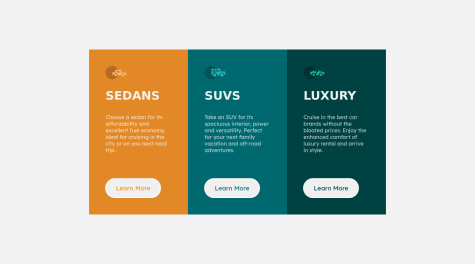If anyone has any tips I would love to hear
iduaine12
@iduaine12
All comments
- iduaine12• 140
@iduaine12
Posted
Hi @Denismapll great design, just a few suggestions:
- The car icons should have
aria-hidden="true", because they are for decoration. Decorative image must be hidden at all times by usingaria-hidden="true"attribute on the img tag. Learn moreshould be anatag, since it will likely to be a link rather than button in an actual website.- I recommend adding
transition: all 0.2s;to the button and the links, this will make:hoversmoother.
Hope the notes from the above help, great work
Marked as helpful
2 - The car icons should have
- Stephan Wilson• 20
@Chiggs-I-Am
Submitted
Just some tips on positioning and sizing nested elements for responsive design. 😊
iduaine12• 140@iduaine12
Posted
Hi @Chiggs-I-Am great work on this design, just a few suggestions:
- The car icons should have
aria-hidden="true", because they are for decoration. Decorative image must be hidden at all times by usingaria-hidden="true"attribute on the img tag. Learn moreshould be anatag, since it will likely to be a link rather than button in an actual website.- I recommend adding
transition: all 0.2s;to the button and the links, this will make:hoversmoother. - With your card component it might be worth looking at
display:flex;over grid as it is easier to make it into a column withflex-direction:column;when you shrink the screen.
Hope the above helps, great design :)
Marked as helpful
0 - The car icons should have
I did not do half queries
iduaine12• 140@iduaine12
Posted
Hi @fbonilla02 to help with your html issue your button should be <button class="btn-container">Proceed to Payment</button> without the p tag.
Hope this helps
Marked as helpful
0