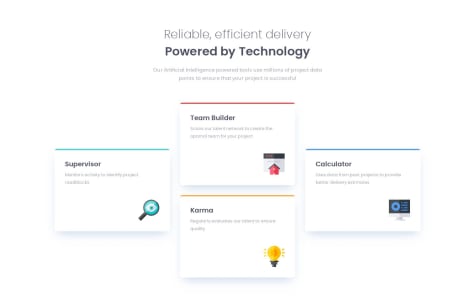ifaronti
@ifarontiAll comments
- @cmcrawford2@ifaronti
I think your solution is excellent!! The mobile menu issue doesn't appear when I used my phone to visit the page. I don't It's a bug to be fixed. You are only seeing it because you are resizing same device width. I saw it while resizing on my PC but not my phone. Your solution is Amazing! Keep it up!
On the other hand, I think it has to do with transition in case you are worried about it. Same thing worried me for a while durring this challenge.
Great work!
Marked as helpful - @MelvinAguilar@ifaronti
I've gone through most of your projects and I'm amazed at your skills expecially with CSS. I find myself going through your CSS to learn a lot of tricks. One of your comments led me to pixel-perfect which has greatly peaked my interest in improving my CSS. Thanks!! Thanks!! Thanks!!
- @ViktorChs@ifaronti
If you are talking about the background-Images or <img/> :
in CSS, use background-image: url(location of image) then in your media query (e.g @media only screen and (max-width: 375px){}), change the image location.
If you are using inline CSS or using <img/>, declare a variable in state(e.g large) whose value depends on screen size so when you are choosing the location of the image, use ternary like this: (directory/{large > 500 ? 'largeImage.jpg' : 'small.jpg'}) or <img src={directory/{large > 500 ? 'large.jpg' : 'small.jpg'}} alt=''" /> That will automatically tell the browser which image to choose depending on screen size.
Also, use useEffect to make it responsive
React.useEffect(()=>{ setLarge(window.innerwidth) }, [window.innerWidth])
Marked as helpful - @FrancoVacc@ifaronti
Hey!! Nice project.. great layout.
A suggestion, when you click border countries, the currency doesn’t change it stays same as that of the first country clicked from home page.
Nice work..
- @Szidelo@ifaronti
I just subtracted 1 month from the month input and then add: 30 days to day input if month input is April, June, September, November, 28 days if month February, 29 if day and month is 29 and February respectively, 31 if any other month. Your solution is really good too.
Marked as helpful