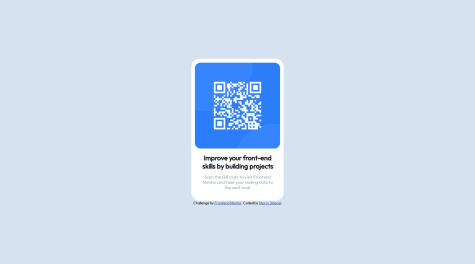ability to use Grid and Flex without stress
What challenges did you encounter, and how did you overcome them?i encountered challenges with the hamburger menu because it was my first time of doin it but after much thinking and the help of depsek aii overcomed it
What specific areas of your project would you like help with?my github please if anybody can help me i would appreciate when i run my code with live server it works perfectly but when i visit my site in github i shows only the html leaving out the markup and imgs i need serious help it happened with my last challenge too