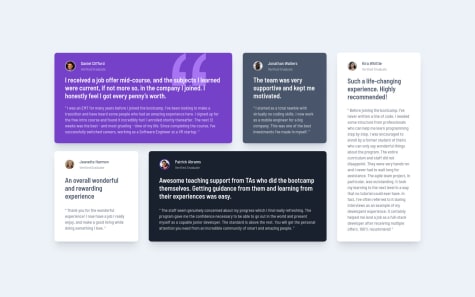Latest solutions
Mobile-first e-learning landing page using CSS grid and Tailwind
#tailwind-cssSubmitted over 2 years ago
Latest comments
- @Scott-321@kldupless
Wow, this looks great!
To match the challenge design better, I would make a few tweaks.
It looks like you are missing the drop shadow on the profile card. It's very subtle in the original design so it can be hard to tell!
.card { .... box-shadow: [put offset, blur radius, and color here] }I also think the border-radius on the card needs to be a little bit bigger to match the design.
Lastly, replace the h1 on the name & age, and h2 on the followers, likes, and photos numbers with a span or p element for proper semantic HTML - heading tags should be used for denoting structure, rather than resizing text. More on that here.
Marked as helpful - @SantiagoPonce@kldupless
You should add alt text to the cart icon to fix the accessibility error. E.g.:
<img src="/images/cart.svg" alt="cart">Instead of setting individual widths on every child element of
.preview-card__right, you can set padding on the parent element to better match the design and make the price aligned to the left..preview-card__right { flex: 1 1 50%; display: flex; flex-direction: column; align-items: center; justify-content: space-around; padding: 1em; }Then remove width from
..preview-card__header,.preview-card__title,.preview-card__description,.preview-card__price, and.preview-card__buyButtonMarked as helpful - @SamiraAliGaal@kldupless
When you have an icon inline with text like that, you can either set a specific class for the image or use a child combinator to make the icon the same height as the text.
E.g, this will target every image that's a child of a button element and make it the same height as the text:
button > img {height: 1em}Or you can put the property on the image via a class:
.button-icon {height: 1em}Marked as helpful