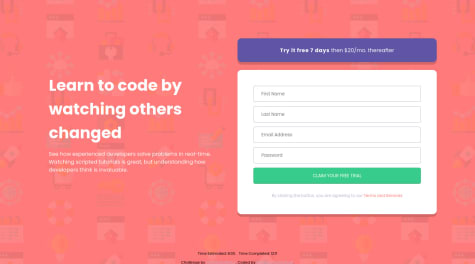Submitted
Hello!
This was my first attempt at using Handlebars in a project outside of a tutorial! I definitely struggled to understand how to compile images properly- none of my images or icons are working. 😫 If anyone has any insight on how to get my images to display properly, I'd love to know! I am not sure if it's a handlebars issues, if I'm not using the correct paths, or if it's a webpack issue.
Additionally, why do I get all of those errors in the console? There's sort of 3 things I've noticed in there:
- The yellow warnings are referring to a completely different repo, that DOESN'T have any bootstrap. Where am I trying to pull from a totally different directory? It doesn't have bootstrap, so I understand why those errors are appearing, but I don't where in the correct project I'm asking anything to find that
interactive-rating-componentdirectory. - The image errors (404s)- obviously because I'm not doing something correctly, the errors are popping up for images. I think if I figured that out, all of those errors would resolve themselves.
- Why am I getting 404s for the
app.jsfile andstyle.cssfile? Is that something related to webpack? I mean...the styles are loading as expected, the JavaScript I wrote inapp.jsis working as expected...?
Thanks for any advice or help!