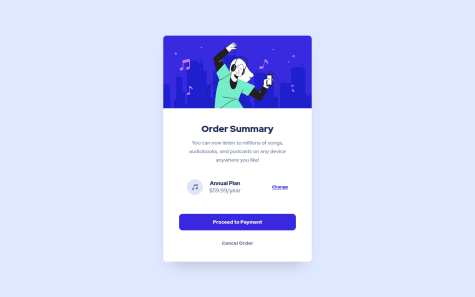Latest solutions
Latest comments
- @alseny-diallo@milosshomy
Hey Alseny, congratulation on solution. You need to set height to 100% on your article tag and on your image. When something is not how you wanted I highly recommend to use developer tool, that way you can find what is missing.
Keep coding! :)
- @Attrams@milosshomy
Hey Attrams, congratulation on solving this challenge. The code you provided basically says that you are creating another div using pseudo element with the same width and height and giving him a background-color and a content which is a icon and that icon is centered using flexbox. That created div is hided with opacity: 0 and on hover it is set back to be visible. You can find more about pseudo elements here, they are really useful.
https://www.youtube.com/watch?v=zGiirUiWslI&t=25s
Keep coding!
Marked as helpful - @davidwilliamx@milosshomy
Hey David, congratulation on solution. Your path towards image is wrong you need to use dots to exit css file then go into images file and find desired image, like this. background-image: url(..images/pattern-background-desktop.svg);
Keep coding!
- @goraindiraja@milosshomy
Hey Gora, congratulation on solution. This challenge provides two images one for desktop and one for mobile. You can switch images based on screen size.
Keep coding! :)
- @divakar54@milosshomy
Hey Divakar, congratulations on solution. I have few tips for you. You can use display: flex on your .rating-item div, that way the starts and the span will be next to each other like on design. You can translate your .rating-item:nth-child(2) , .rating-item:last-child so they move a little bit to the right like on design.
I hope this helps. Keep coding!
Marked as helpful - @Noureddine-20@milosshomy
Hello Noureddine , congratulations on this solution. Here are some advices. You can center your .container with a flexbox just set min-height: 100vh to your body. You can apply those background images with a background-image property on body and position them where you want. https://developer.mozilla.org/en-US/docs/Web/CSS/background
I hope this helps you. Keep coding!
Marked as helpful