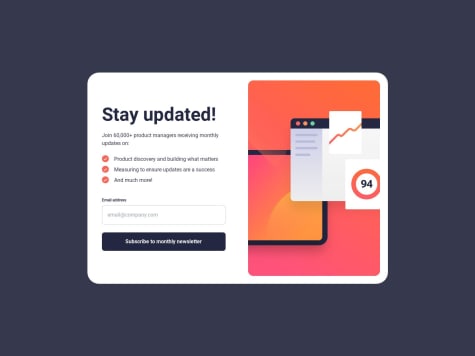Latest solutions
E-commerce product page with Redux Toolkit, Styled Components, Stripe
#react#styled-components#redux-toolkitSubmitted over 1 year agoMERN+ApolloGraphql4 Server&Client REST Countries API w/ color & page
#express#mongodb#node#react#graphqlSubmitted almost 2 years agoCrowdfunding product page React-Typescript Zustand Vite tailwindcss
#react#tailwind-css#typescript#zustandSubmitted almost 2 years agoCalculator App built with Vanilla Typescript SASS Webpack5
#sass/scss#webpack#typescriptSubmitted about 2 years agoNewsletter signup form w/ success msg React vite tailwindcss storybook
#react#storybook#tailwind-css#vite#nodeSubmitted about 2 years agoProduct Preview Card Component REACT CSS VITE STORYBOOK
#react#vite#storybookSubmitted about 2 years ago
Latest comments
- @ledesmx@minibrusp
Nice Work Man. The solution is awesome. I love how the landing, signup and login looks. And also nice touch with using the firebase as a backend. I'll be looking forward with more ideas in the future.
- @Radu-A@minibrusp
hi congratulations on completing this challenge. this is great.
- there are lot of ways to achieve smooth transitions on modal since your using sass i would suggest to use css keyframes and animation. you can refer to this codepen for example but this codepen is pure core HtmlCssJs.
- also i notice that opening the reward modal/back modal you can only select a certain reward by clicking on the label or the radio button. I think it would be nice if i can click the whole card to select the certain reward.
all in all its a great solution. keep coding meow ^_^
Marked as helpful - @tientaidev@minibrusp
overall this project is great.
- I like the design where the math equation and the result are both visible
- I like the way where i can input 1 + 3 then pressing another math symbol will calculate the previous equation.
- I also like the part where i would input 1 + then after that i would press another math symbol for ex. (x) would change the previous symbol making the screen 1 x
*Bug that i accidentally found
- input 10 + 10 then press (+) or any math symbol then it will calculate then input the number for ex. 20 making the screen 20 + 20 then press delete button. It will not let me delete the newly inputted number.
Marked as helpful - @teriapp@minibrusp
there are two options i can give to you
- adding these styles to p.saleprice class
display: flex; justify-content: flex-start; align-items: center; gap: 1rem;
- restructuring the html for div.price making both p.saleprice and span.oldprice as siblings then adding the above styles to div.price
Marked as helpful