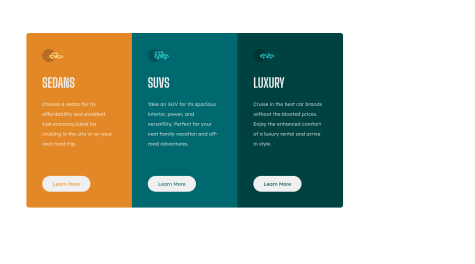spyder
@ratan17All comments
- @annab6@ratan17
I see that you've used flexbox to center the card container which is a right approach. Your flexbox is only horizontally centered but not vertically. That's because you have to set height to the flex container which is your
body element and then use another flexbox propertyalign-items: center. This will center your card container both horizontally and vertically.It would look like this:
body{ min-height: 100vh; display: flex; justify-content: center; align-items: center; }use min-height instead of just height.
If you want to get a good grip on flexbox I would suggest you to play this game: Flexbox Zombies Game
Marked as helpful - @anupamthe99@ratan17
you have used vh units everywhere, unnecessary divs to wrap content. avoid setting height use instead padding property with rem values eg )
button{ padding: 1rem; }Marked as helpful - @VerMeh@ratan17
dude nice work. i would like to give you a notice about scrolling to your site.
and one interesting part (🤔) in your code i noticed is that you have used
margin:autoto your #mainContainer - @yassinelk2020@ratan17
congratulations on completing your first challenge on frontendmentor 👏👏
I would like to give you a notice about responsiveness. The code is not fully responsive. And one more thing about the background-image. In design the background-image is styled differently and in your preview its different. Was that intentional or you couldn't find the way to do it?
Marked as helpful - @nauski@ratan17
the problem with your image size is because you have used a pixel value. you have set the conatiner's size to 450px so it will ALWAYS TAKE 450px width of the screen no matter which device you are using
pixel value is an absolute value.
to overcome your problem you may use a relative unit like %, em, rem, vh, vw etc.
I would suggest you to read this article about absolute units and relative units :
https://developer.mozilla.org/en-US/docs/Learn/CSS/Building_blocks/Values_and_units
Marked as helpful - @sh4rdu1-git@ratan17
-
avoid using pixel values
-
and while using flex there's no need to everytime to enclose the flex-items in a div... when you set a div parent to display:flex the children inside it will be set to flex-items
-
margins, padding are part of BOX MODEL. so read about that on MDN's website and also read about 'box-sizing' css property
-
get used to getting frustrated while coding 😁
If you have more questions ,I'd be really glad to answer them
Marked as helpful -
- @EpikSkeptik@ratan17
there's overflowing issue with the text content
- @NadyaMumtazah@ratan17
between 992px to 1200px device width the text-content below OUR CREATIONS is overflowing
- @Janselin@ratan17
avoid using pixel values for sizing the elements, use relative values such as vh,vw, %, em,rem
link for relative units : https://developer.mozilla.org/en-US/docs/Learn/CSS/Building_blocks/Values_and_units
if you update the following values your .row container will be exactly centered on the screen :
- body element :
a ) remove these properties
align-items: center; align-content: center;these properties don't have any effect in your code since they work only when you have set the element to display:flex
b) set height to 100% c) lastly set flex properties to center the contentthis is what it would look like if you update body element as above :
body { background-color: hsl(233, 47%, 7%); width: 100%; height: 100%; display: flex; flex-direction: column; justify-content: center; align-items: center; }- .row container - a) remove margin and padding b) update width to 65%
this is what it would look like if you update .row conatiner as above :
.row{ display: flex; align-items: center; align-content: center; width: 65%; }And if you are struggling to understand flexbox , play this flexbox zombie game by mastery games. It helped me alot to understand flexbox
link: https://mastery.games/flexboxzombies/
Marked as helpful - @rachanahegde@ratan17
may i know why you didn't go flex properties to center your .cards container ?
- @ratan17@ratan17
IGNORE the HTML and ACCESSIBILITY ISSUES . I will fix it myself.
Give feedback apart from the above mentioned issues
- @ratan17@ratan17
Update : flex properties used for the bottom content
- @nofear1985
- @shannellassem@ratan17
About centering issue :
-
to center the content using flexbox you have to first set parent's width and height . I can see that you've set only width but not height.
-
you have not used correct flex properties to center the content/children
Marked as helpful -
- @ratan17@ratan17
I have UPDATED MY SOLUTION GUYS !! PLEASE HAVE A LOOK
- @r0ck1n70sh@ratan17
looks like you are also facing issue with svg element position