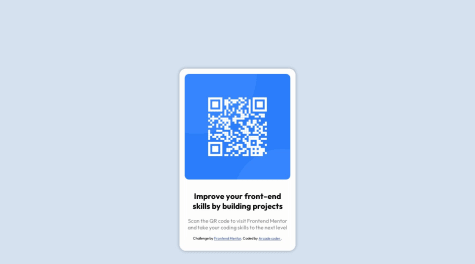@andguyen1
Submitted
What are you most proud of, and what would you do differently next time?
I am proud of the structuring, it's similar to the last one so not much needed to be done. Nonetheless, I got more practice of using this kind of structuring and playing around with the positioning.
What challenges did you encounter, and how did you overcome them?
I had some issues with mobile implementation. I still have them, but I fixed my sizing issues using width: 100% and height: auto;. This had fixed the problem I faced for a while.
What specific areas of your project would you like help with?
I'd like help with how I can better structure this and/or where or how I should best be editing my sizing and etc.