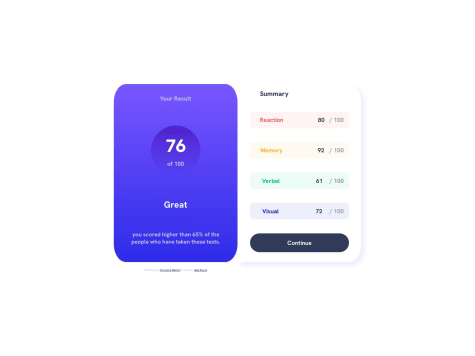@unachoza
Submitted
Any ideas why the summary section begins off screen on mobile? I thought about adding a massive margin, there must be another way.
Is there a concise way to make the inverse boarder radiuses? Is making a second background container the only way??