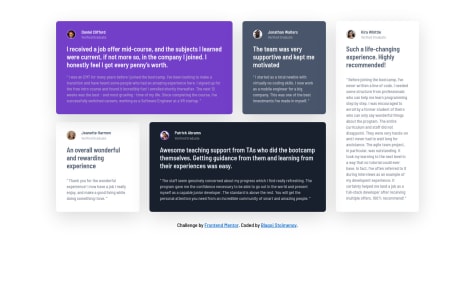Latest solutions
Latest comments
- @Bagataa@sumanth-chandana
Hi mate!, congrats🎉 on completing the challenge. Better take care about following points.
-
Always check Frontendmentor Report Generator issues after submitting the project for removing errors and warnings.
-
For proper centering the container(whole card) vertically and horizontally you can also use the following simple block of code use code:
body{ display: flex; align-items: center; justify-content: center; height: 100%; } orbody { min-height: 100vh; display: grid; place-content: center; }
- You will find an About Section on the right when we open the GitHub repository link. There, also include a live preview link of your project. Someone should check your live project while interacting with code. **I hope you will find this Feedback Helpful.** -
- @rickyreza12@sumanth-chandana
Hi mate!, congrats🎉 on completing the challenge. Better take care about following points.
- You don't have to use
srcsetin theimgtag while already usingsrcproperty. - Always check Frontendmentor Report Generator issues after submitting the project for removing errors and warnings.
- Use the
alt(alternate text) attribute as mentioned in your Accessibility Report.altattribute is used for Screen readers applications. - Why does alt attribute matter? Read here.
- To avoid accessibility issues "All page content should be contained by landmarks" use code as :
<body> <main> ---your code here---- </main> <footer> </footer> </body>(why does
<main>matter? Read here )- For proper centering the container(whole card) vertically and horizontally you can also use the following simple block of code use code:
body{ display: flex; align-items: center; justify-content: center; height: 100%; } orbody { min-height: 100vh; display: grid; place-content: center; }
- When we open the GitHub repository link, you will find an About Section on the right side. There, also include a live preview link of your project. It is better for someone to check your live project while interacting with code. **I hope you will find this Feedback Helpful.**Marked as helpful - You don't have to use
- @StinkyCodeMACHINE@sumanth-chandana
Hi mate!, congrats🎉 on completing the challenge. Better take care about following points.
- Copy the font URL from google fonts correctly and replace the font's link to solve the error.
- Always check Frontendmentor Report Generator issues after submitting the project for removing errors and warnings.
- Use the
alt(alternate text) attribute as mentioned in your Accessibility Report.altattribute is used for Screen readers applications. - Why does alt attribute matter? Read here.
- To avoid accessibility issues "All page content should be contained by landmarks" use code as :
<body> <main> ---your code here---- </main> <footer> </footer> </body>(why does
<main>matter? Read here )- For proper centering the container(whole card) vertically and horizontally you can also use the following simple block of code use code:
body{ display: flex; align-items: center; justify-content: center; height: 100%; } orbody { min-height: 100vh; display: grid; place-content: center; }
- When we open the GitHub repository link, you will find an About Section on the right side. There, also include a live preview link of your project. It is better for someone to check your live project while interacting with code. **I hope you will find this Feedback Helpful.**Marked as helpful - @Raul-madero@sumanth-chandana
Hi mate!, congrats🎉 on completing the challenge. Better take care about following points.
- Always check Frontendmentor Report Generator issues after submitting the project for removing errors and warnings.
- Use the
alt(alternate text) attribute as mentioned in your Accessibility Report.altattribute is used for Screen readers applications. - Why does alt attribute matter? Read here.
- To avoid accessibility issues "All page content should be contained by landmarks" use code as :
<body> <main> ---your code here---- </main> <footer> </footer> </body>(why does
<main>matter? Read here )- For proper centering the container(whole card) vertically and horizontally you can also use the following simple block of code use code:
body{ display: flex; align-items: center; justify-content: center; height: 100%; } orbody { min-height: 100vh; display: grid; place-content: center; }
- When we open the GitHub repository link, you will find an About Section on the right side. There, also include a live preview link of your project. It is better for someone to check your live project while interacting with code. **I hope you will find this Feedback Helpful.**Marked as helpful - @tayken05@sumanth-chandana
Hi mate!, congrats🎉 on completing the challenge. Better take care about following points.
- Always check Frontendmentor Report Generator issues after submitting the project for removing errors and warnings.
- Use the
alt(alternate text) attribute as mentioned in your Accessibility Report.altattribute is used for Screen readers applications. - Why does alt attribute matter? Read here.
- To avoid accessibility issues "All page content should be contained by landmarks" use code as :
<body> <main> ---your code here---- </main> <footer> </footer> </body>(why does
<main>matter? Read here )- For proper centering the container(whole card) vertically and horizontally you can also use the following simple block of code use code:
body{ display: flex; align-items: center; justify-content: center; height: 100%; } orbody { min-height: 100vh; display: grid; place-content: center; }
- When we open the GitHub repository link, you will find an About Section on the right side. There, also include a live preview link of your project. It is better for someone to check your live project while interacting with code. **I hope you will find this Feedback Helpful.**Marked as helpful - @myles-portfolio@sumanth-chandana
Hi mate!, congrats🎉 on completing the challenge. Better take care about following points.
- Always check Frontendmentor Report Generator issues after submitting the project for removing errors and warnings.
- Use the
alt(alternate text) attribute as mentioned in your Accessibility Report.altattribute is used for Screen readers applications. - Why does alt attribute matter? Read here.
- To avoid accessibility issues "All page content should be contained by landmarks" use code as :
<body> <main> ---your code here---- </main> <footer> </footer> </body>(why does
<main>matter? Read here )- For proper centering the container(whole card) vertically and horizontally you can also use the following simple block of code use code:
body{ display: flex; align-items: center; justify-content: center; height: 100%; } orbody { min-height: 100vh; display: grid; place-content: center; }
- When we open the GitHub repository link, you will find an About Section on the right side. There, also include a live preview link of your project. It is better for someone to check your live project while interacting with code. **I hope you will find this Feedback Helpful.**