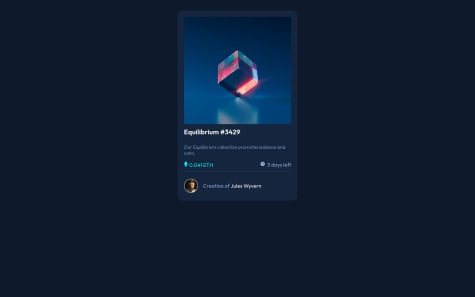Mateusz
@userMatMikAll comments
- @Zinah-Zwayen@userMatMik
Hi, you just over complicate this. To display/hide this share overlay you just need to add and remove class active to .clicked-profile div. The best solution to add and remove class is toggle. Your code should look like this :
document.querySelector('.share-img').addEventListener('click', () => { document.querySelector('.clicked-profile').classList.toggle('active'); })
Hope this solution will be helpful.
Marked as helpful - @polukarp@userMatMik
Hi, I checked your code and you are using pseudo-elements ::before to display icons so if you want to align them you must set position: relative to parent element and position: absolute to ::before element. So for example it should look like this:
.card__price { position: relative; margin-left: 20px; }
.card__price::before { position: absolute; left: -20px; top: 1px; }
.card__date { position: relative; }
.card__date::before { left: -25px; top: 2px; }
Hope it helps you.
Marked as helpful - @shaqeebakhtar@userMatMik
You forget to remove bullets from li elements on footer (social links and site navigation).
Besides of that you made a great solution.