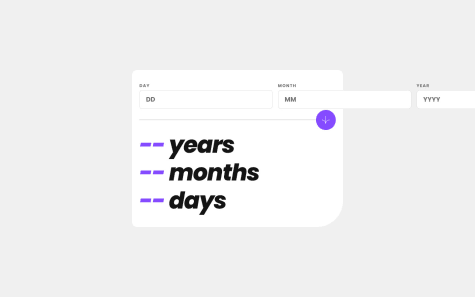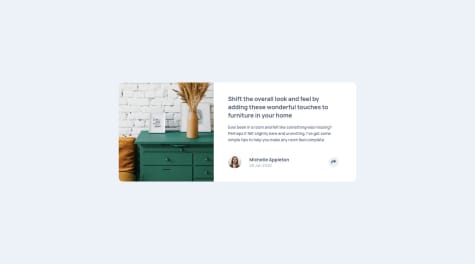Latest comments
- @ecemgo@waldvoid
Hi Ecem,
- You may try giving an invalid e-mail error with event listener - blur when user enters an invalid e-mail and loses focus from the input field instead of showing error while writing the e-mail.
- I like the transition on e-mail field but wished for a transition back when I lose focus from input area.
- E-mail input does not have label, you can use aria-label attribute on your html to provide more accessibility for screen readers.
- <img src="images/icon-arrow.svg" alt="arrow"> -->> button alt text can be more informative. Like "Subscribe to e-mail feed".
Great work!
Marked as helpful - @MetalRick84@waldvoid
Hi MetalRick,
If you are using a box for an image try using code below to align your image properly in your image container. Otherwise if you leave it like inline element have to exactly fit your image to your box.
card-image-container { display: flex; justify-content: center; align-items: center; }Or you may use other methods with the same idea.