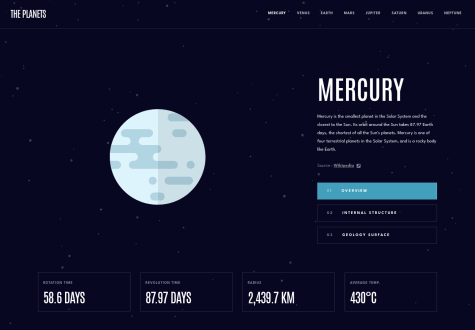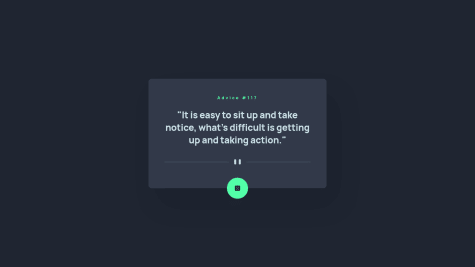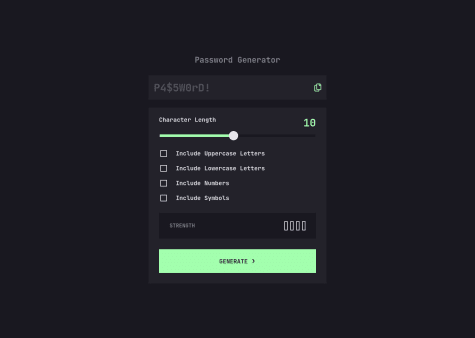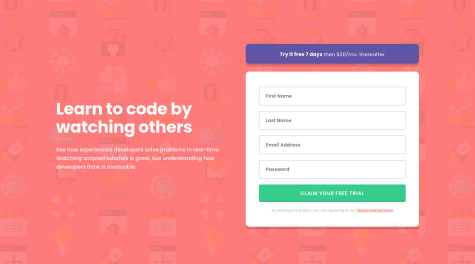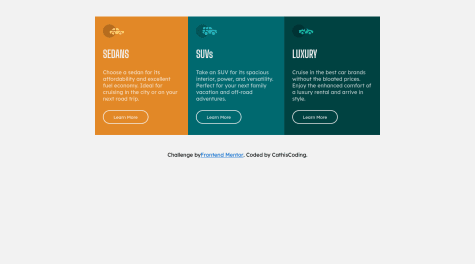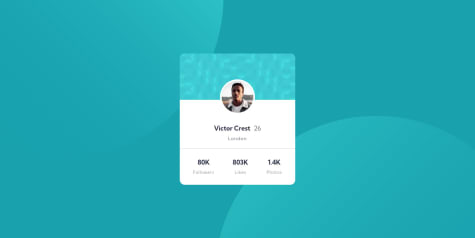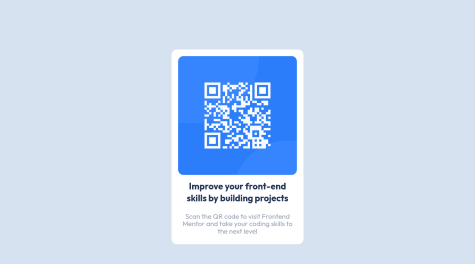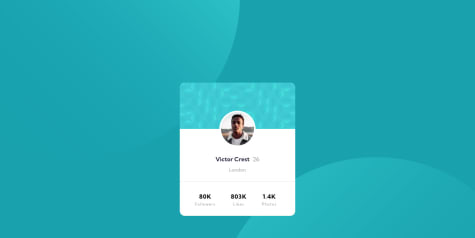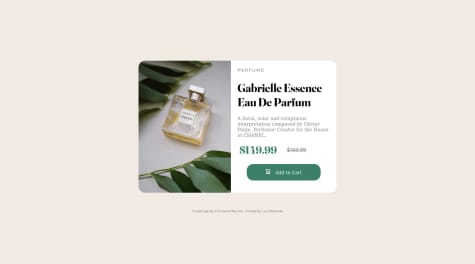Latest solutions
Latest comments
- @cathleys@wesleyjacoby
Hi!
Well done on completing this challenge!
I'm also a newbie, so I can't answer all your questions, unfortunately.
For the border radius issue though - What I found worked for me was putting
overflow: hidden;in your.flex-container.Hopefully, someone with more experience can answer your other questions.
Keep up the good work!
- @charmonder@wesleyjacoby
Hi,
Congrats on completing the challenge!
Fellow noob here and I also struggled with the positioning of the profile image. Here's what worked for me.
On
.profile-image img, removeposition: absoluteandtop: 240pxand add the following lines:position: relative; margin: 0 auto; transform: translateY(-50%);You may need to experiment with the translateY percentage. Here's some documentation on translateY.
I hope that helps, or gets you closer to the result you're looking for.
- @tomatas95@wesleyjacoby
Hi,
To center the card/container, you could add the following to the body:
display: flex; justify-content: center; align-items: center; min-height: 100vh;The
min-height: 100vhbeing the important bit. Then you can remove themargin-topfrom the container.This is a great article showing different methods of centering in CSS
I hope this helps!
Marked as helpful - @ramdaneffendi@wesleyjacoby
Hi Ramdan,
Congratulations on completing the challenge!
To center your card, you could use the following code on the parent (body in your case):
display: flex; justify-content: center; align-items: center; min-height: 100vh;This is a great article on centering in CSS
I hope this helps!
Marked as helpful - @LuciMacedo@wesleyjacoby
Hi Luci,
Amazing job with your first solution!
If you want the letters in the word "perfume" to be spaced apart more, you could use the letter-spacing property.
Similarly, if you'd like more spacing between the lines in the paragraph/item description, you could use the line-height property.
Well done again! :)
Edit: Oh wait, I see you used letter-spacing. Nice!
Marked as helpful