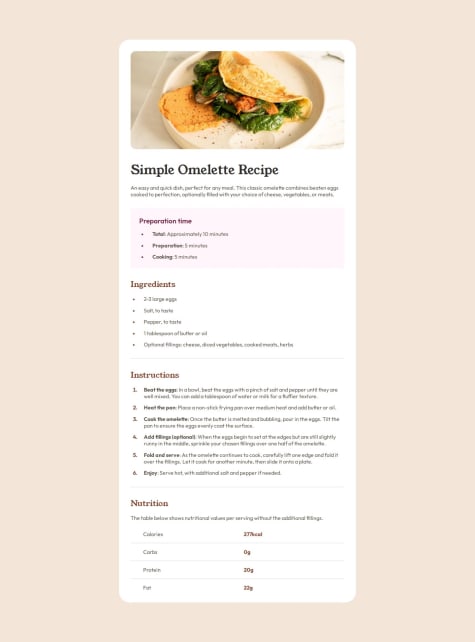Please Please Please someone review my code and help me in re-structuring it.
- I had, at many places, used "overflow: visible;" just to make the share-popup be visible outside my main container. Please advice some improvement as I know that this is not the best practice.
- I don't know somehow my main image (the .card-img) is misbehaving. In one of the previous challenge i had already implemented same thing but this time I was unable to correct it. The issue is that the height and width of the card-img div is not getting applied in reference to the container div. This makes me forced to manipulate the values just so that I can get the site same as design.
- Any other suggestions that can help me understand the best practices are also welcomed.
I would really really appreciate anyone who can help me improve these things. As a beginner I would appreciate any kind of review. Please try to be specific with which part the improvement is possible.
Thank you.