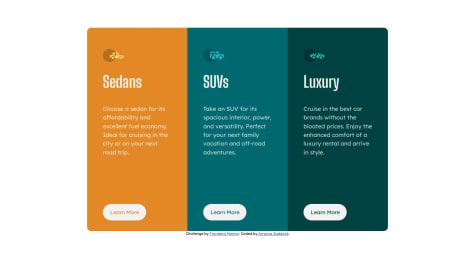I've just started coding. I try my best to use semantically correct HTML elements. I haven't learned CSS Flexbox or Grid, so I plan to focus on them next. This is my first coding project ever without any hand-holding. Overall I'm happy with the result and the time I spend.
What challenges did you encounter, and how did you overcome them?Centering the card was my biggest challenge. Now I do understand "center the div" jokes.
What specific areas of your project would you like help with?-I used both footer element (as parent) and small element (as child) for the copyright text "Challenge by Frontend Mentor. Coded by Sitare." to keep it semantically correct HTML. But am I overkilling it, should I stick with only one of them?