3-column preview card component
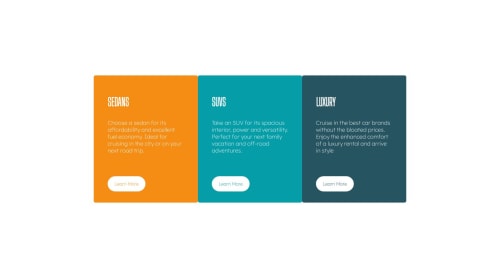
Solution retrospective
Any suggestions on how I can improve are welcome! How do I go about adding image of car or the car icons to the project? I'm also not sure of the correct padding and font size of the texts.
Please log in to post a comment
Log in with GitHubCommunity feedback
- @long-1810
Nice work!
- The images are located in the images folder when you download the assets for this project. To use the images, use the <img> tag (Find more about the img tag here)
<img src="..." alt="..." />- Your borders should be rounded in the first card and the last card. This can be done by using pseudo-selectors :first-child and :last-child. Specifically, your code should be like this
.inner-card:first-child { border-radius: 15px 0 0 15px; } .inner-card:last-child { border-radius: 0 15px 15px 0; } - @hitmorecode
Nice well done. Just a few tips
- When applying flexbox, by default flexbox is always set to row. So you don't have to add
flex-directon: row - Only the cards on the outside have border radius, you can remove the border radius on the card in the middle
- When setting up you html structure try to do it like this
<body> <main> /* everything goes in here */ </main> </body> - When applying flexbox, by default flexbox is always set to row. So you don't have to add
Join our Discord community
Join thousands of Frontend Mentor community members taking the challenges, sharing resources, helping each other, and chatting about all things front-end!
Join our Discord