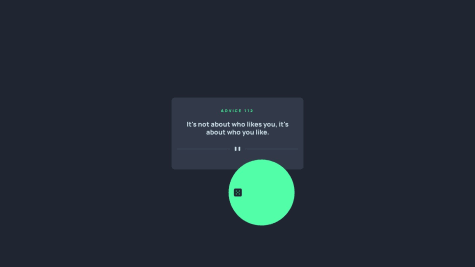Latest comments
- @Zainabnofiu@long-1810
Nice work!
- The images are located in the images folder when you download the assets for this project. To use the images, use the <img> tag (Find more about the img tag here)
<img src="..." alt="..." />- Your borders should be rounded in the first card and the last card. This can be done by using pseudo-selectors :first-child and :last-child. Specifically, your code should be like this
.inner-card:first-child { border-radius: 15px 0 0 15px; } .inner-card:last-child { border-radius: 0 15px 15px 0; } - @abhicoolboy96@long-1810
I suggest you add
* {box-sizing: border-box;}(Find out more about this property here) to make the design more consistent. This applies to this simple page and also many more complicated ones. - @Bakemono-san@long-1810
First of all, congrats on completing this challenge.
But I have to address 2 main problems in this solution:
-
The filter should only display cards that satisfy all the tags. In your solution I saw that even if the card only satisfy 1 tag, you display it anyway.
-
You forgot to implement the Clear button
Nevertheless, great job!
-
- @kohicha@long-1810
It seems like your calculating process is broken. I tried inputting the current date and it returns -1 years
- @mohsin316@long-1810
The button is too big. Maybe you can size it down to ~3rem of width and height and set the dice in the middle