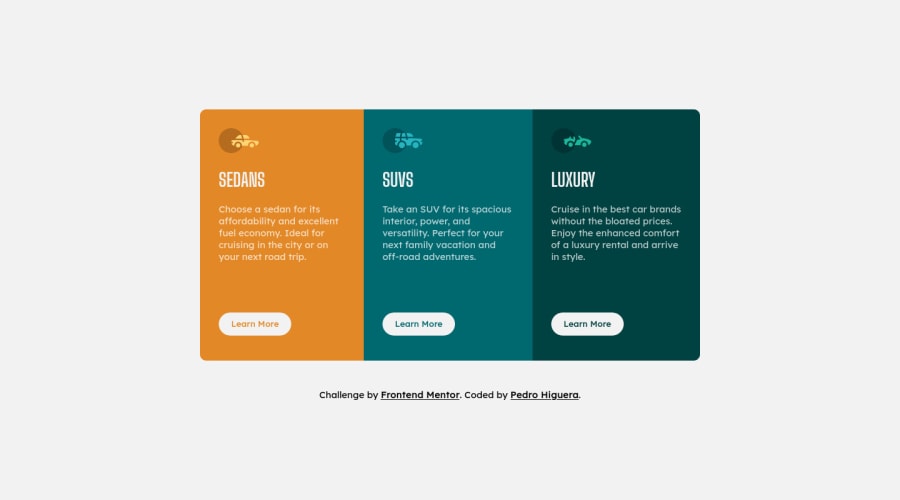@mmenghnani
Posted
Hi Pedro, this looks really great. Just a few nitpicks I noted,
-
The height changes when you hover over the buttons. I don't think that is intended behavior. You can just use the suggestion that patrick shared above!
-
Is there any specific reason why we can't directly use button tag in the stylesheet instead of creating a new button class
-
Also, small typo - all three images tags have the same alt text :)
Great work, :clapping
Marked as helpful