Submitted almost 4 years agoA solution to the Base Apparel coming soon page challenge
Base Apparel coming soon page
@Hersonmei
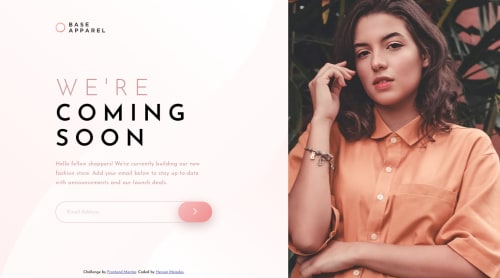
Solution retrospective
Hi!
I had a little difficulty with this project, I think because it was my first one using JS, so I ended up taking a lot longer than the others.
As my first JS project, what would be the best way to start working with JS? After doing all the HTML and CSS structure?
I left the desktop image outside the main to be able to place it next to the main and be able to apply the CSS Grid. Is it wrong to do this?
Any comments will be appreciated. ;)
Code
Loading...
Please log in to post a comment
Log in with GitHubCommunity feedback
No feedback yet. Be the first to give feedback on Herson's solution.
Join our Discord community
Join thousands of Frontend Mentor community members taking the challenges, sharing resources, helping each other, and chatting about all things front-end!
Join our Discord