Blog preview card
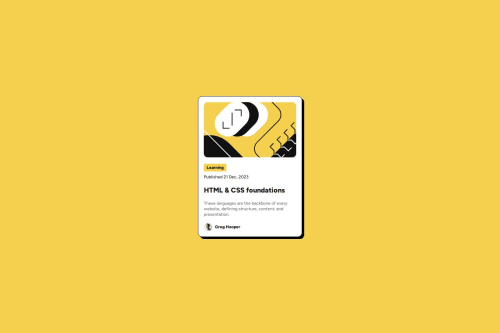
Solution retrospective
What I am most proud of
I am most proud of learning and effectively using Tailwind CSS to quickly style components with utility-first classes. I successfully built complex layouts using Flexbox and CSS Grid with Tailwind CSS, enhancing the user experience by implementing responsive design and interactive states. Additionally, I explored Tailwind CSS core features such as theming and customizing the design system, which significantly improved development speed and maintainability.
What I would do differently next time
Next time, I would focus on deepening my understanding of Tailwind CSS and its advanced features. I would also explore more complex CSS Grid and Flexbox layouts and improve my JavaScript skills to add more interactivity to the project. Additionally, I would prioritize learning about accessibility best practices to make the project more inclusive and experiment with new design tools and frameworks to enhance the development workflow. Continuously improving responsive design techniques and enhancing performance optimization skills would also be key areas of focus.
What challenges did you encounter, and how did you overcome them?Challenges Encountered
Challenge 1: Learning Tailwind CSSOne of the main challenges was learning how to effectively use Tailwind CSS for styling components. Tailwind CSS's utility-first approach was different from traditional CSS, and it took some time to get accustomed to it.
Solution: I overcame this challenge by thoroughly reading the Tailwind CSS documentation and following various tutorials. I also practiced by building small components and gradually integrating them into the project.
Challenge 2: Building Complex LayoutsCreating complex layouts using Flexbox and CSS Grid was another challenge. Ensuring that the layouts were responsive and looked good on different screen sizes required careful planning and testing.
Solution: I tackled this by breaking down the layout into smaller sections and working on each section individually. I used browser developer tools to test the responsiveness and made adjustments as needed.
Challenge 3: Implementing Interactive StatesAdding hover and focus states for all interactive elements was challenging, especially ensuring that they were consistent across different browsers.
Solution: I used Tailwind CSS's built-in classes for hover and focus states, which simplified the process. I also tested the interactive elements on multiple browsers to ensure consistency.
Challenge 4: Customizing the Design SystemCustomizing the design system with Tailwind CSS, such as theming and extending default configurations, was initially confusing.
Solution: I referred to the Tailwind CSS documentation and experimented with different configurations. By trial and error, I was able to create a customized design system that suited the project's needs.
Challenge 5: Performance OptimizationEnsuring that the project was optimized for performance was a continuous challenge, especially with the use of multiple CSS classes.
Solution: I used tools like PurgeCSS to remove unused CSS and optimized images to reduce load times. Regularly testing the site's performance helped identify and address any issues promptly.
What specific areas of your project would you like help with?No help has been required so far 🙌 everything was great!
Please log in to post a comment
Log in with GitHubCommunity feedback
No feedback yet. Be the first to give feedback on Zahid Shaikh's solution.
Join our Discord community
Join thousands of Frontend Mentor community members taking the challenges, sharing resources, helping each other, and chatting about all things front-end!
Join our Discord