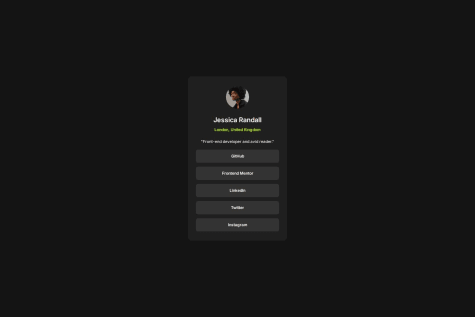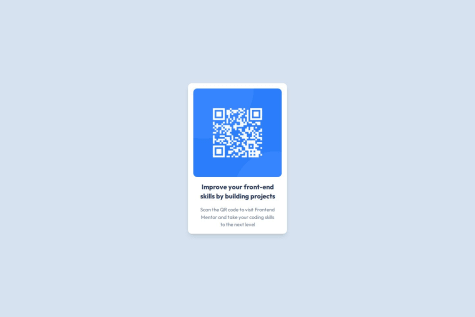Latest solutions
Blog preview card
#tailwind-cssPSubmitted 6 months agoNo help has been required so far 🙌 everything was great!
QR code component
#tailwind-cssPSubmitted 6 months agoAs for this task, I didn't feel that I needed any help as everything seems to be pretty straightforward and basic
Latest comments
- @jrddpP@The-Lone-Druid
Great work, I loved it!
- @Shubhankar-NayakP@The-Lone-Druid
Table seems to have a major difference, try using grid layout instead if managing in table is difficult
- @vietthong31P@The-Lone-Druid
It's blazingly perfect my friend but it seems like the Font Family isn't as per the design, do check
style-guide.mdfile that comes with the project.Kudos!
- P@DarkstarXDDWhat are you most proud of, and what would you do differently next time?
Built with. 🔨
- HTML.
- Tailwind.
- Vite.
Features. ✨
- The requirements of the project stated that the font sizes need to slightly change with the screen size, but without using media queries. So I used the
clamp()function on the font size..text-clamp-100 { font-size: clamp(0.75rem, 2vw, 0.875rem); } - To make the whole card clickable, I used a pseudo element. I added the pseudo element to the
ainside theh2. Then made the card componentposition: relative. Now whentop-0right-0bottom-0left-0is given to the pseudo element, it will be same size as the card component. - Added the hover effect to the card component. So when hovered over the card the
box-shadowwill get slightly bigger.
New Things Learned. 🎓
- It's my first time using Tailwind, so had to learn how to setup a project with it.
- Using the the Tailwind CSS IntelliSense VS Code plugin. It was super helpful since it shows the underlying CSS properties for each utility class.
- How to use the
tailwind.config.jsfile to extend the default theme to include my own custom values. - Using
@layerto include my own classes. - When using pseudo elements, Tailwind will automatically add
content: ''by default so you don’t have to specify it unless you want a different value.
Would love some overall feedback on any areas where I can improve.
P@The-Lone-DruidGreat work my friend 🥂
- @kevinkaosWhat are you most proud of, and what would you do differently next time?
Learning to style a simple project with a all new tech stacks, nextjs/tailwindcss/figma/google fonts by doing while learning.
What challenges did you encounter, and how did you overcome them?- Never used these tech stacks, overcame the challenge by looking at documentation and going slowly.
- Importing google fonts, overcame with help from chatgpt samples.
- Using figma to convert into html/css, overcame with help from googling or playing around in figma.
P@The-Lone-DruidHi Kevin,
I recently saw your work and it seems amazing! However, I did notice a few UI anomalies:
-
Font Size of the Paragraph: The font size of the paragraph is not as per
style-guide.md. When you download the starter code, you get astyle-guide.mdfile that contains all the information required to style the webpage. It also includes the font size of the paragraph, which should be15px. -
Accessibility in HTML Code: Try incorporating accessibility features in the HTML code. For example, just like we add the
altattribute to theimgtag, we should also follow standard approaches to make the website accessible. You can use themaintag to define the main content of the webpage. This helps screen readers understand the structure of the webpage.
Apart from these, everything looks great. Keep up the good work!