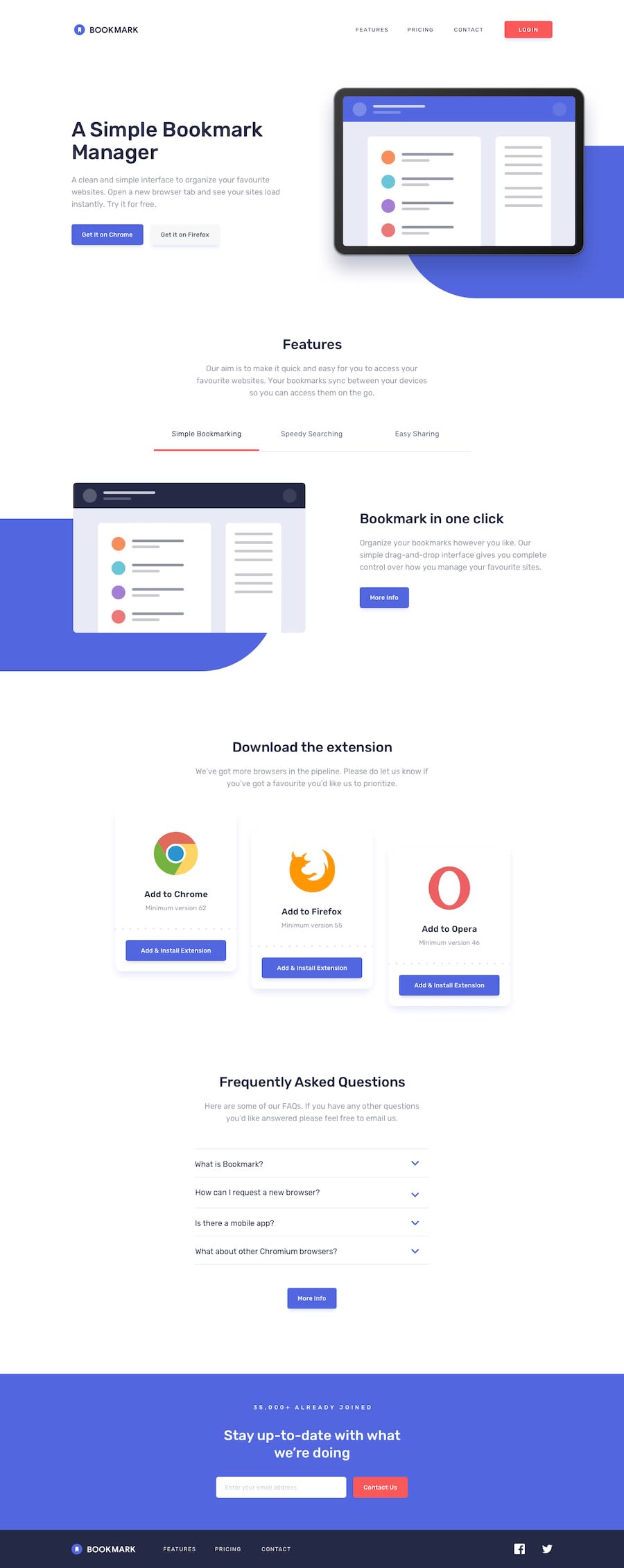@MarkoNikolajevic
Posted
Hi George, you did a good job, tabs work perfectly! I dont't know if it is just for me, but accordions doesn't open/close everytime I click on them.
You can even break your FeatureItems component in smaller components, for example you can create a component that renders a tab and change the props for each tab
@georgehobbs
Posted
@MarkoNikolajevic Thanks for your feedback Marko. Yes there is an issue with the accordion: I applied the onClick function to the parent div but when the child text or chevron elements are clicked the function doesn't trigger - do you know how I can trigger the parent's function so that the whole area is listening?
@MarkoNikolajevic
Posted
@georgehobbs
I tried to move the click event on the parent element,
it triggers correctly if you click on the div but it's not if you click on the h4
<div className='faq-card' onClick={faqClicked}>
<div className='row faq-question' id='faq1'>
// rest of the code
</div>
</div>
-
I noticed that in some places, like in the
Navcomponents you useclassinstead ofclassName -
In
Download,FeatureItemsandNavcomponents<img/>should have and alt property