CSS Grid, Flexbox and Vanilla Javascript
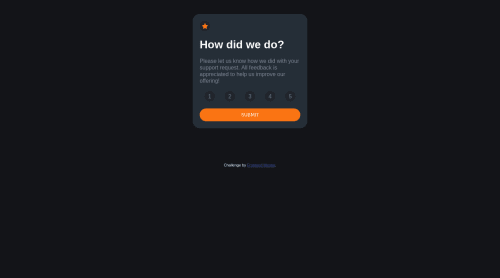
Please log in to post a comment
Log in with GitHubCommunity feedback
- @Bayoumi-dev
Hey! It looks good!... Here are some suggestions:
Document should have one main landmark, Contain the component with<main>.
<main> <div class="container"> //... </div> </main>All page content should be contained by landmarks, Contain the attribution with<footer>.
<footer> <div class="attribution"> //... </div> </footer>- I suggest you center the component on the page with
Flexbox, by giving the parent element<main>the following properties:
body { font-family: Arial, Helvetica, sans-serif; /* width: 80%; /* <---- Remove */ /* margin: 40px auto; /* <---- Remove */ background-color: hsl(216, 12%, 8%); } main { /* <---- Add */ display: flex; justify-content: center; align-items: center; min-height: 100vh; } .container { //... /* margin: 0 auto; /* <---- Remove */ }I hope this is helpful to you... Keep coding👍
Marked as helpful
Join our Discord community
Join thousands of Frontend Mentor community members taking the challenges, sharing resources, helping each other, and chatting about all things front-end!
Join our Discord