Easybank landing page using React & Styled Components
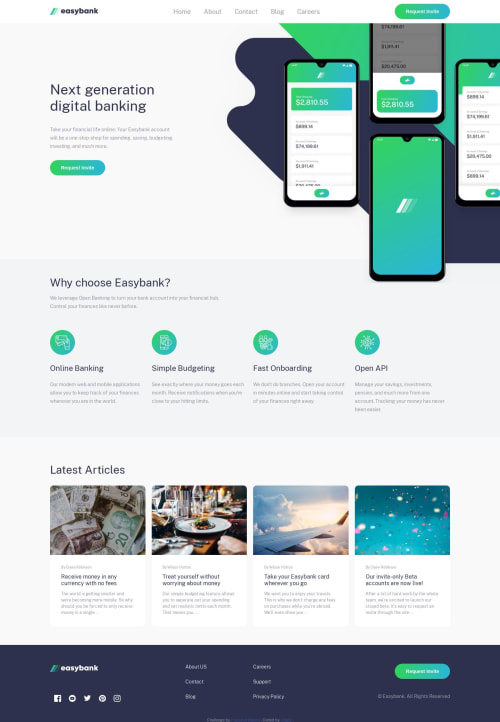
Solution retrospective
I accept suggestions
Please log in to post a comment
Log in with GitHubCommunity feedback
- @rfilenko
Hey, great work, to avoid header links on hover - add transparent border-bottom, not you have it on hover as well, and definately use transition for buttons, links. Also work on those error in the report.
Cheers, Roman
- @ramsaysewell
Hi Juan,
This looks great, well done.
I would be picky and say that the hover affects could be given a
transitionproperty to improve the hover effects.I noticed on your social icons in the footer, you have:
.className svg path:hover { fill: green; }However, the hover only occurs when you are hovering over part of the icon (that has a path). To slightly improve the UX, you can do this:
.className svg:hover path { path: green; }Meaning that when you hover over the
<svg>element, you want the path to change fill.Well done and happy coding!
Join our Discord community
Join thousands of Frontend Mentor community members taking the challenges, sharing resources, helping each other, and chatting about all things front-end!
Join our Discord