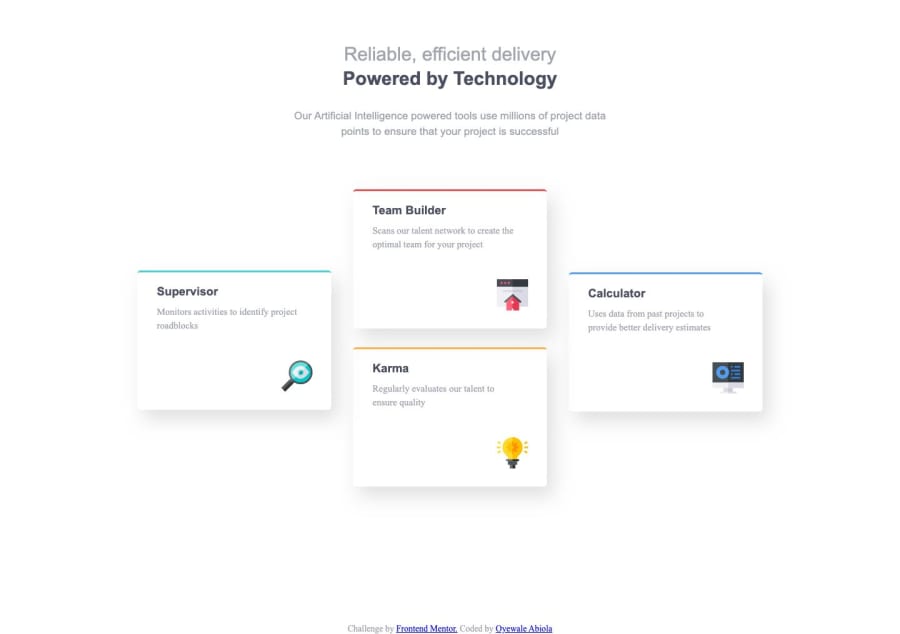@mattstuddert
Posted
Nice work on this challenge and congrats on submitting your first solution! Just a heads up that the View Code link currently goes to the live version of your project. This should point to the code repo so that it's as easy as possible for people to see your code and give you feedback.
Here are a couple of pointers after taking a look at your project:
- I'd recommend never using IDs for styling purposes. They're overly specific and they can't be reused on the same page. Instead, I would stick to class, attribute, pseudo and type selectors. This will make your CSS more maintainable as it grows on larger projects.
- You're repeating a lot of styles in the
.top,.right,.bottomand.leftclasses. I would recommend putting those duplicated styles in a single class called something like.card. This would avoid code duplication and you can the use other classes to handle the differences, like theborder-color.
I hope you find these tips helpful. Keep up the great work! 👍
@abiol4001
Posted
I greatly appreciate your remark on my work, I believe there's much room for improvement to my codes and I'm willing to give my all to get better
@mattstuddert
Posted
@abiol4001 you're welcome! With each project your skills will improve and you'll find the workflow that suits you best. Also, for each project taking the time to really refine it and get it looking as close to the design as possible will be time well spent.
If you ever have any questions please feel free to message me!