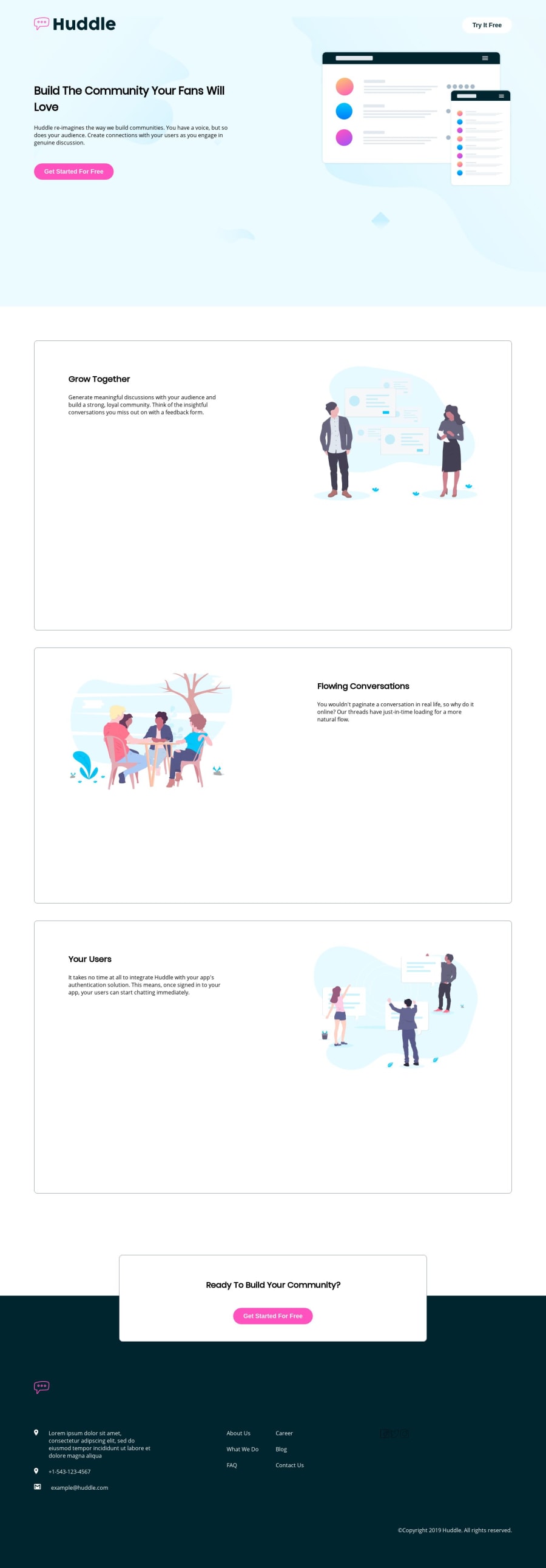@Aquelehomem
Posted
I think what you ll need is a tool to measure the width of the elements in the page (div,img,buttons...), consider not use percentage for width, use pixels , at least dats what works for me. In my solutions i ve been using pixelZoomer or irfanView. I learned some fundamentals from this gal in the video : https://www.youtube.com/watch?v=rNBV_MstSdI