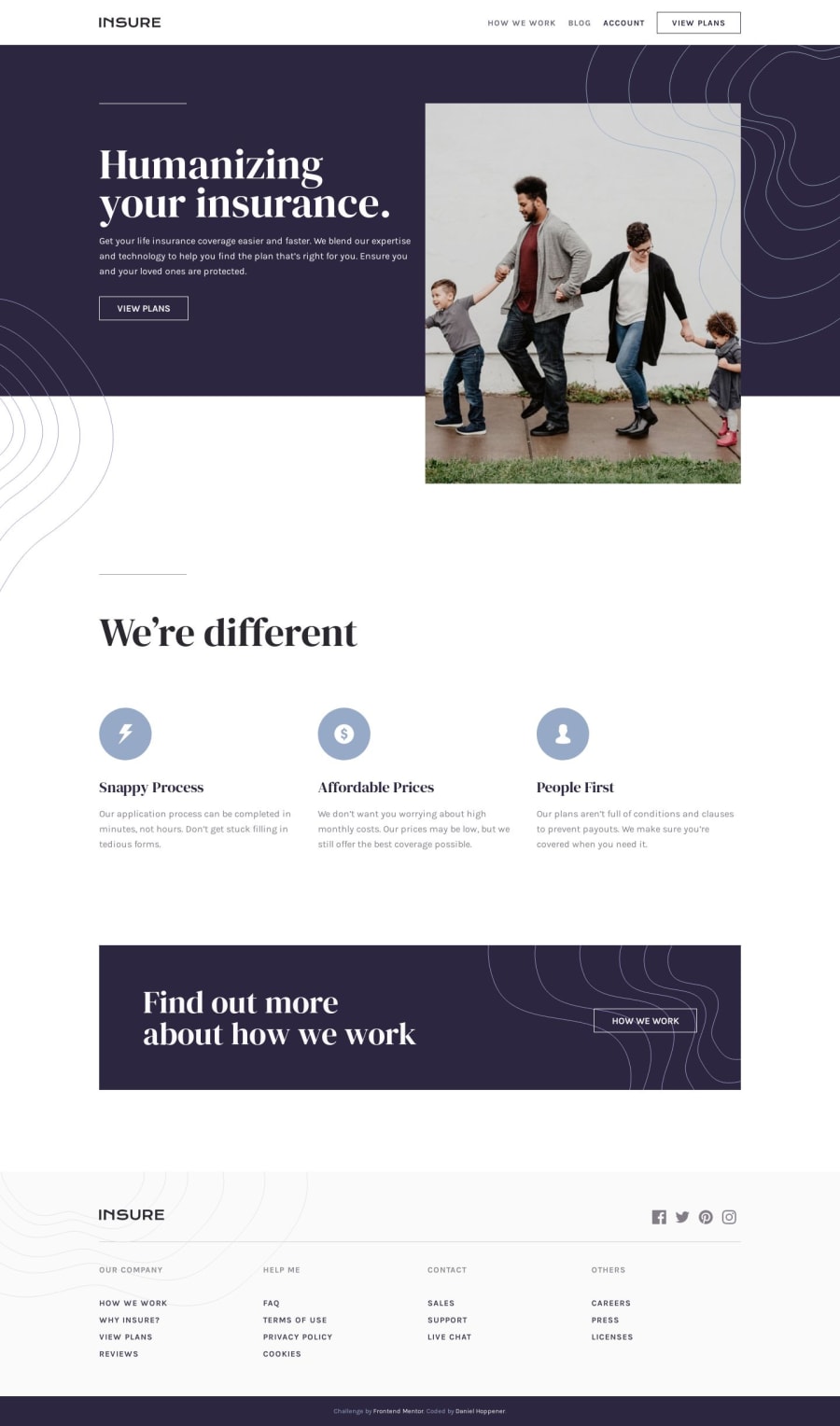@mattstuddert
Posted
Hey Daniel, awesome work on this challenge! Your solution looks great! For mobile navigation, I'd recommend avoiding setting click listeners on non-interactive elements like the img element. This is because anyone navigating the site who can't click on the element won't be able to access the navigation.
A big part of building websites is creating accessible interfaces. Instead, you could use an anchor tag or button. For example, take a look at the mobile navigation for Frontend Mentor. I use a button to trigger the mobile menu, which can be accessed using both a mouse/trackpad and also the keyboard.
It's looking great though. Keep up the great work! 🙂