HTML Sass JavaScript Sortable.js Local Storage
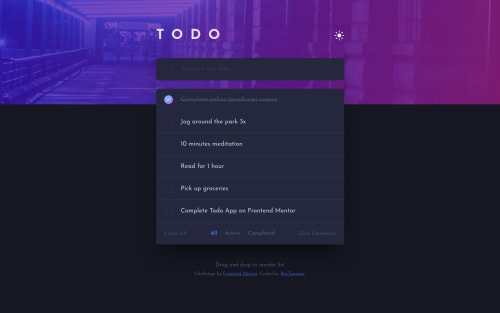
Solution retrospective
Hello folks 😀
This past ten days with this challenge was the best..!. I learnt a loooot of stuffs, either by making a mistake or by the requirements. I tried to make this as good as possible within a week or two because you never get satisfied by the design and details...
Even now while submitting the solution, I am thinking of adding some more things like when the user redirect, there will be an animation of fade-in only when the theme is dark but I controlled myself because I wish to touch some other challenges too🤣
There is this feature called maybe PWA that I really wanted to do which lets the user to add the web app to mobile home screen but it was quite hard for me for now 😅
Questions
- How to reduce the delay while using the fluid typography(as you may have noticed)?
- How to smoothly displace elements while sorting?
- How can I make my JavaScript code cleaner?
Any other feedback is humbly welcome..! 😘
Please log in to post a comment
Log in with GitHubCommunity feedback
No feedback yet. Be the first to give feedback on Roc Tanweer's solution.
Join our Discord community
Join thousands of Frontend Mentor community members taking the challenges, sharing resources, helping each other, and chatting about all things front-end!
Join our Discord