HTML SASS(SCSS) CSS GRID
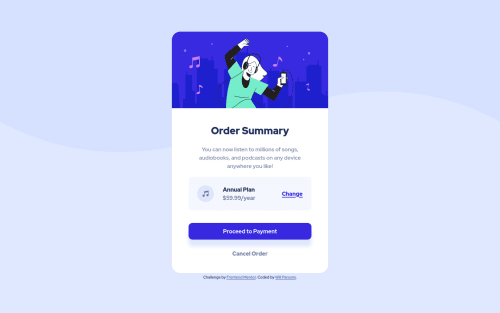
Solution retrospective
This is my first attempt at one of these challenges.
I'm trying to teach myself and have no previous experience but looking to learn CSS and JS front end development.
I'm sure my code is a bit messy and i welcome any constructive feedback.
Please log in to post a comment
Log in with GitHubCommunity feedback
- @A-amon
Hello! It looks great. So is the responsiveness~ 😀
Here are few suggestions:
- Wrap your site's main content into a
<main>tag. 🏠 - Have a
<h1>heading. Probably something like this:
<h1 class="sr-only">Order summary component</h1>Note: The
.sr-onlyclass is to hide it from view but still available for screen reader. Here is one way to do it. 😉- Use
<button>or<a>for your 'Proceed to payment" and "Cancel" elements. - After fixing the
<h1>, you can read up on heading levels if you getHeading levels should only increase by oneaccessibility issue 👌
- Wrap your site's main content into a
Join our Discord community
Join thousands of Frontend Mentor community members taking the challenges, sharing resources, helping each other, and chatting about all things front-end!
Join our Discord