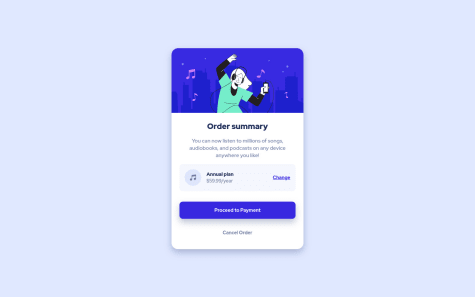Latest comments
- @nathanaelsanilo@A-amon
Hello! That's a job well done~ 😀
I hope these suggestions will be helpful:
- I noticed that your intro image doesn't have a full width at sizes 375 - 768px. 👀
- You can using before/after pseudo-selectors for overlaying the image for intro section. Reference
- If I understood your other problem correctly, applying the background image to the div with .more class should fix it.
Marked as helpful - @Nnenna-udefi@A-amon
Hello! Awesome work on this~ 😀
Here are some tiny suggestions:
- You don't need
<br>tags for the paragraph. Let the words wrap naturally. - To ensure the card is in the center horizontally on large devices, unset width for
<body>. Then, setbackground-size:100%;so that the background image fills up the remaining space.
- You don't need
- @Rishabh-2001@A-amon
Hello! Good job on this challenge~ 😀
Here are few suggestions:
- To make the background color fills the entire height, set the
heightof.inner-containerto100vh. - The eye icon should have been provided in the challenge's folder. Anyway, to change the icon's color to white, you can use the SVG code directly and set
fill:white;You can refer to this. Note: You can get the SVG code by opening the SVG file inside your text editor (E.g. VsCode). - I can't find your
h1element. 😂 You can read this to find out more about headings.
Marked as helpful - To make the background color fills the entire height, set the
- @maym42@A-amon
Hello! It's a very good job~ 😀
Here are a few tiny changes I would suggest:
- Use
<a>or<button>for thetimebuttons: Daily, weekly, monthly. (Those on the side) This will let screen reader users to know they are to be clicked. 😉 - Maybe you forgot to set the current
timebutton's color when the page first loads. - I noticed there are repetitive Js code. Maybe, you can create a single function that can replace the showWeekly, showMonthly, etc. For example:
function showCardContent(time, data){ for (let i = 0; i < cardsTitles.length; i++) { currents[i].innerText = data[i].current + "hrs"; prevs[i].innerText = `Last ${time}- ` + data[i].previous + "hrs"; } /*play the animation */ addAnimationFadeIn(); }The code above may or may not work but the general idea is there! 😁
Marked as helpful - Use
- @LeoSouzaNunes@A-amon
Hello! To fix your issues, just remove
align-items:center;frombodyelement and setheight:fit-content;onmainelement for mobile size using media queries. 😀Marked as helpful - @Risclover@A-amon
Hello! Great job for this. It looks very responsive too~ 😀