HTML5, SCSS, Vanilla Js, Fluid Typography
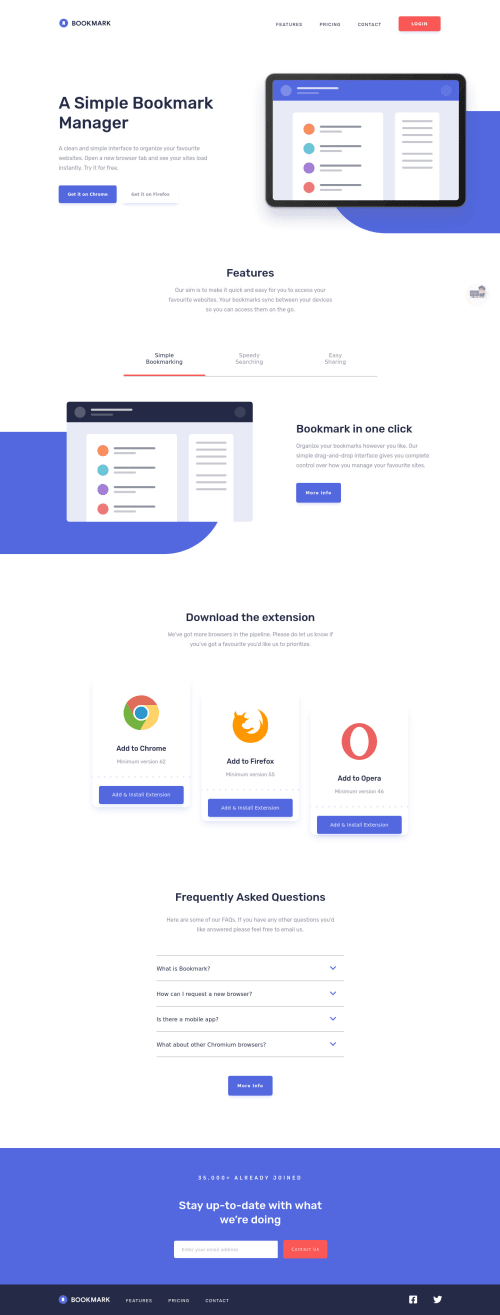
Solution retrospective
Hello folks 😀
This challenge was awesome and taught me a lot of things on the way...!
In this challenge I learned how you can apply fluid typography to width, height and font sizes to make things **fully responsive..! ** 😍 This web site is fully responsive without much use of media queries
There are a lot of things that I learned while being with this project, at the same time I believe I have missed some things and details😅 . But that's why we have each other, wouldn't you say? 🤗
Questions
- How can I make my Js simpler?
- Is there something that I missed while making HTML structure, like should have used this tag instead of that or you missed something?
- How can I make my sass code more scalable?
Any other feedbacks are very much welcome 😊
Let's learn together, grow together and Become the best Web developer..! 😎
Happy Coding..! 😴
Please log in to post a comment
Log in with GitHubCommunity feedback
No feedback yet. Be the first to give feedback on Roc Tanweer's solution.
Join our Discord community
Join thousands of Frontend Mentor community members taking the challenges, sharing resources, helping each other, and chatting about all things front-end!
Join our Discord