Huddle landing page with flexbox
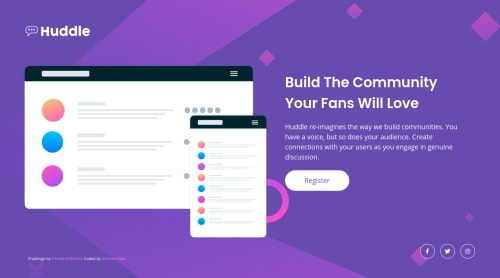
Solution retrospective
Having trouble getting this to work on mobile. Some advice on how to get started for mobile would be welcomed.
Please log in to post a comment
Log in with GitHubCommunity feedback
- @MasterDev333
Hi, @Andrew. Great work. You may make mobile responsive following the above comments. It would be great if you add transitions for buttons to make it more smooth. transition: all .3s ease-in-out; Hope it helps :)
- @grace-snow
Hi Andrew, you need to use a media query to make this mobile responsive.
In future challenges you'll find layouts a lot easier if you do mobile styles/layout first and then put the changes needed for larger screen layouts inside a min-width media query.
But as you've already done the desktop version of this one, you can add a max-width media query instead.
Top tips are to let block items be block, so you shouldn't need widths and heights on everything. Use max-widths if you need to, and simply add whatever styles you need to make the content stack on mobile.
Good luck
- @vytkuklys
Hi Andrew, Good job at desktop version. As for mobile version there is an important aspect to keep in mind that would be useful for you.
That aspect is media queries which is basically a css technique that allows you to style a page at different widths. The important trick to remember here is that it is always easier to start with a styling for mobile version first (narrower width) and build up from there (other way around could prove an interesting and educational challenge, too, yet it is typically not as time efficient).
Hope this helps, best of luck!
Join our Discord community
Join thousands of Frontend Mentor community members taking the challenges, sharing resources, helping each other, and chatting about all things front-end!
Join our Discord