Huddle main page using grid
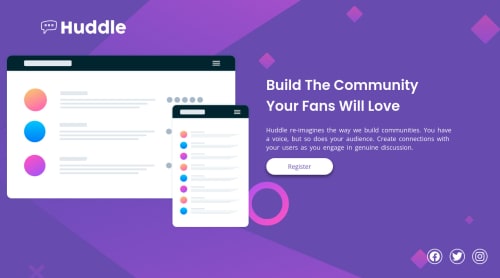
Solution retrospective
Hey I feel like my solution isn't really that good I didn't know how to change the svg colors to pink when hovered Moreover the item placement was kind of winged and not really made in a good way :/
Please log in to post a comment
Log in with GitHubCommunity feedback
- @ApplePieGiraffe
Hey, Malekos74! 👋
Nice effort on this challenge! 👏
I would suggest looking into making your solution more responsive. Currently, things look okay in the desktop and mobile layouts, but a lot of the page content gets hidden in between and the a horizontal scroll bar appears along the bottom of the page. If you need some help or some ideas with starting to build responsive layouts, this YouTube playlist from The Net Ninja might help you. 🙂
Also, to change the color of an SVG element, you can usually select all of the elements inside it and change their fill color like this:
svg * { fill: lightcoral; }Keep practicing and your solutions will become better and better. 😉
Hope you find this helpful. 😊
Keep coding (and happy coding, too)! 😁
Marked as helpful
Join our Discord community
Join thousands of Frontend Mentor community members taking the challenges, sharing resources, helping each other, and chatting about all things front-end!
Join our Discord