I have used VS code editor to make this sample webpage.
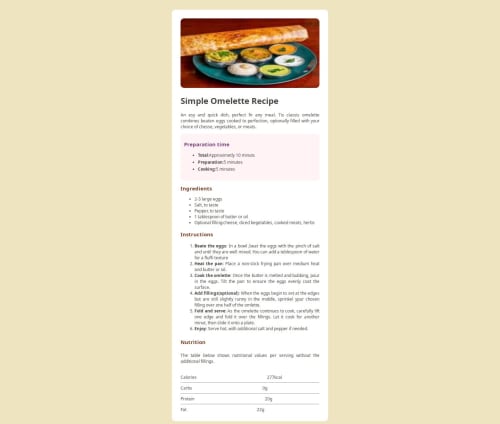
Please log in to post a comment
Log in with GitHubCommunity feedback
- @FaridDanilo
I see in your HTML structure that you have several spelling errors:
(You must correct these words):
An esy and quick dish → An easy and quick dish
perfect fir any meal → perfect for any meal
Tis classis omelette → This classic omelette
cheese → cheese
begetables → vegetables
Approximately 10 minutes → Approximately 10 minutes
Beat the eggs → Beat the eggs
teblespoon of water → tablespoon of water
fluffy texture → fluffy texture
bubbing → bubbling
Cook the omlette → Cook the omelette
sprinklel ypur chosen filling → sprinkle your chosen filling
another minute → another minute
Repeated use of the "<h1>" tag:
<h1>Simple Omelette Recipe</h1> <h1>Preparation time</h1>Use only one "<h1>" tag per page; the second should be "<h2>".
Incorrect use of "<div id="table">" as a nutrition table:
You did it like this:
<div id="table"> Calories 277kcal <hr> Carbs 0g <hr> Protein 20g <hr> Fat 22g </div>It should be structured like a real table, so use the "<table>" tag, which helps achieve the expected result, like this:
<table> <tbody> <tr> <td>Calories</td> <td>277 kcal</td> </tr> <tr> <td>Carbs</td> <td>0g</td> </tr> <tr> <td>Protein</td> <td>20g</td> </tr> <tr> <td>Fat</td> <td>22 g</td> </tr> </tbody> </table>Unnecessary use of "<br>". You can remove it if you use CSS margins or "<p>" tags to separate them.
Style.css:
The font is not defined correctly:
- { font-family: 'Young Serif'; }
You must import the font, otherwise it won't be applied:
@import url('https://fonts.googleapis.com/css2?family=Young+Serif&display=swap');
- { font-family: 'Young Serif', serif; }
word-spacing: 200px; in #table:
#table { word-spacing: 200px; }
I've seen that this separates words too much, so it's not ideal for displaying data. I recommend, as I said before, using the "<table>" tag correctly.
Here you're calling the "flex-direction: column;" property, but it won't work if you don't have "display: flex;"
#table { flex-direction: column; }
Unnecessary repetition of h2, h3, h4 rules:
#main h1{ color: rgb(128, 62, 132); font-size: 15px; }
h2{ font-size: 15px; color: rgb(124, 62, 36); } h3{ font-size: 15px; color: rgb(124, 62, 36); } h4{ font-size: 15px; color: rgb(124, 62, 36); }
Instead of writing them separately, simplify it like this:
h2, h3, h4 { font-size: 15px; color: rgb(124, 62, 36); }
I see you're using font-family: 'Arial'; directly on several elements like "#main, #font, and #table."
You should simply define it in the body to apply the font, since you don't need to repeat it on multiple elements:
@import url('https://fonts.googleapis.com/css2 family=Young+Serif&display=swap');
body { font-family: 'Young Serif', serif; }
Marked as helpful
Join our Discord community
Join thousands of Frontend Mentor community members taking the challenges, sharing resources, helping each other, and chatting about all things front-end!
Join our Discord