Intro component using CSS grid, vanilla javascript, and Netlify forms
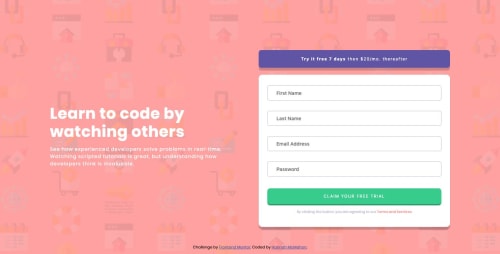
Solution retrospective
Curious how to ensure all email addresses include "@blank." com, org etc.
Please log in to post a comment
Log in with GitHubCommunity feedback
- @tjenkins
If you set
type="email"for the email input element, the browser will check that the user entered a valid email address automatically. You can then use the:validand:invalidCSS pseudo-classes to style the input accordingly.More info here: https://developer.mozilla.org/en-US/docs/Web/HTML/Element/input/email.
Hope that helps!
- @mattstuddert
Great work, Hannah! To keep the custom validation styling you could use Regex in your JavaScript to check for a valid email format. Here are a few possible solutions on StackOverflow. I would recommend using
type="email"on the email input though, to be sure the email-specific keyboard pops up for mobile users.
Join our Discord community
Join thousands of Frontend Mentor community members taking the challenges, sharing resources, helping each other, and chatting about all things front-end!
Join our Discord