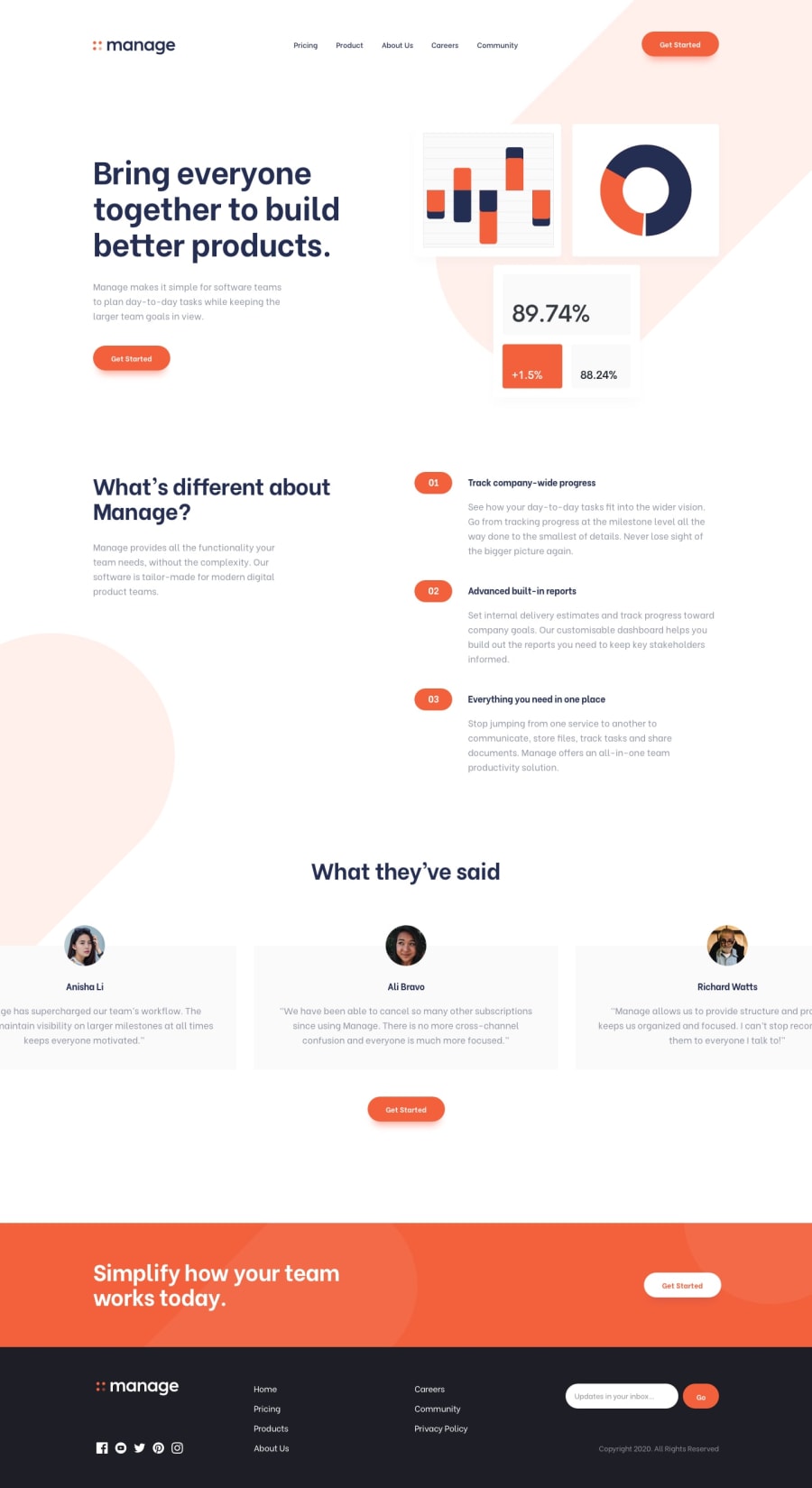@mattstuddert
Posted
Nice work on this challenge. For the background, I'd use the background-image CSS property combined with the background-position property to move it. Either that or you could use a pseudo-element, like ::before with a background-image and use position: absolute; to move it into position.
To change the color of the logo in the footer I would embed the SVG code in the HTML and then use the fill CSS property to change the color. Once SVG code is embedded in the HTML you can style it like any other element.
I hope this helps. Let me know if you have any questions! 👍