Launch Countdown Timer HTML/CSS, JavaScript, Responsive
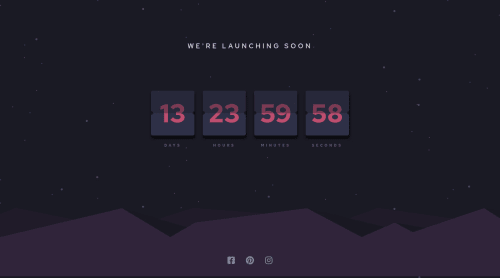
Solution retrospective
A fun challenging project!
Enjoyed using loops in SCSS and using some JavaScript. This was a suitable layout to use a grid.
Had some trouble getting the image to scale up in the footer on the mobile design so if anybody has some tips would be much appreciated!
Thanks for checking it out.
Please log in to post a comment
Log in with GitHubCommunity feedback
- P@miranlegin
Hi Kostya,
congratulations on finishing this challenge.
Regarding footer image you could do couple of things depending which route you want to go. Analysing the design you can calculate how much of vertical space this footer image takes and plan accordingly with markup and CSS.
For example, if i remember correctly footer takes 25% of viewport height so you could create a grid or flex container with 2 rows and set top row for 75% and bottom for 25% of vh. That way you will always get perfectly sizes footer space. Next you could center the icons with
display: grid; place-content:center;on the footer itself. Next step is to scale the background image. You could do something like this.background-image: url(pattern-hills.svg); background-repeat: no-repeat; background-position: 50% 0%; background-size: cover;This way you are telling the image to not repeat itself, that to be positions always in the center on X-axis, and on top on the Y-axis, and last to stretch and cover all the available space.
So final footer styling would look something like this:
footer { background-image: url(pattern-hills.svg); background-repeat: no-repeat; background-position: 50% 0%; background-size: cover; display: grid; place-content: center; }One more thing i've noticed is that when the numbers are changing you are getting minor shifts in the layout. You can fix it by adjusting the width tiny bit just to make sure that wider characters can fit in the design. Best way would be in my opinion to set
width: 3ch;which is character width unit. If you are interested you can find more info about it hereKeep coding! Cheers, Miran
Join our Discord community
Join thousands of Frontend Mentor community members taking the challenges, sharing resources, helping each other, and chatting about all things front-end!
Join our Discord