Made with Reactjs
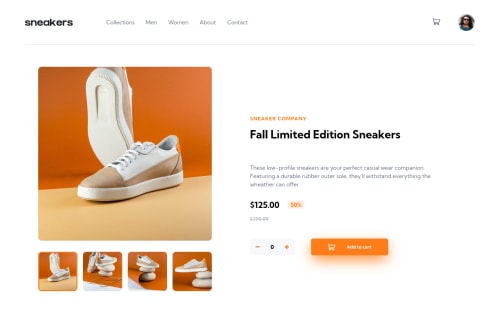
Solution retrospective
Any feedback welcome :)
Please log in to post a comment
Log in with GitHubCommunity feedback
- @EmmanuelOloke
Hello Adrian, really awesome job you've done with this challenge I must say, well done!
I really love the mobile view menu implementation, especially that sick transition, awesome job with that.
Just some observations I'd like to highlight; when I clear the cart using the delete button in the navbar cart dropdown, the checkout button still shows, which is contrary to the design file provided. Also, the number of items doesn't change back to 0 once the cart has been cleared. I think you can handle this with React's useState hook.
Another is when I view the website using developer tools, there are some messages that show up in the console as I navigate through the lightbox/modal images. Maybe some leftover console.log debugging messages😅
All in all, really great job you've done. Kudos!!
- @rodrisapiens
hi! Good job! you have a bug when opening the big image.It won't let you close it. also, you could have used react-router-dom to navigate through different pages.
Join our Discord community
Join thousands of Frontend Mentor community members taking the challenges, sharing resources, helping each other, and chatting about all things front-end!
Join our Discord