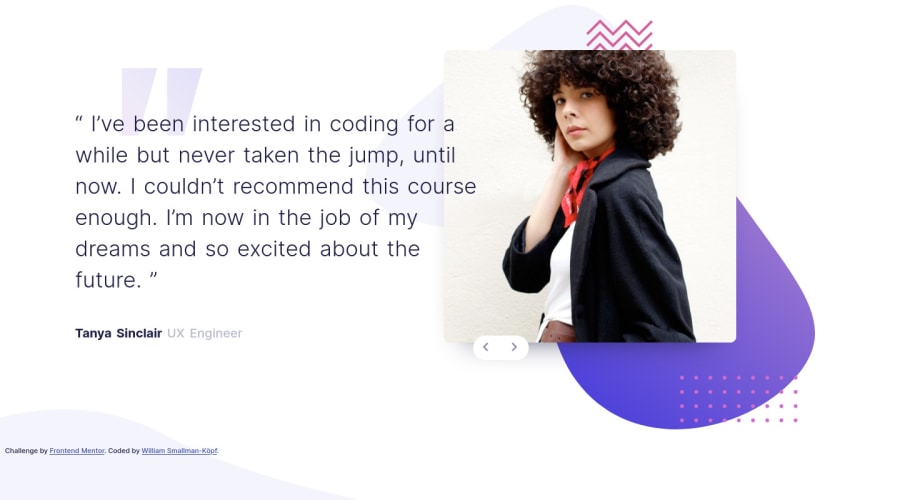@rfilenko
Posted
Hi, you're right, there are better techniques for layouts in css, look into flexbox or css grid, which are more felxible and easy to verwrite with mediaqueries. MDN or css-tricks are good resources to check out
Roman
@Half-Size
Posted
Thanks for the feedback Roman, I avoided using flexbox or grid for this solution because the elements where required to overlap. I can't recall now if I checked to see if this would be possible with flex or grid but I'm thinking now it probably is?
@rfilenko
Posted
@Half-Size avoid positioning for layout for sure, overlap of elelemts is quite easy doable with grid 😎