Mobile first, simple animations (Sass)
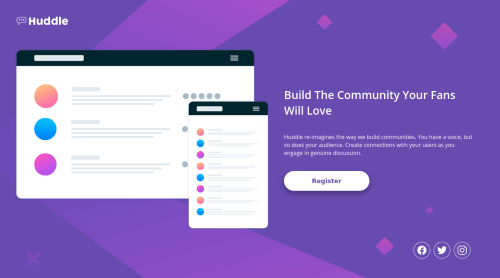
Solution retrospective
Any feedback is always welcome. I have some doubts about layout in some resolutions ( e.g .1024 x 1366), since there is a lot of space at the bottom. Also, I'm wondering if those simple transitions that I added doesn't feel out of place.
Please log in to post a comment
Log in with GitHubCommunity feedback
- @ApplePieGiraffe
Hey, there, Grzegorz Sterczewski! 👋
Good job on this challenge! 👏 Your solution looks good and is responsive! 👍
I have just a few more suggestions to improve your solution. 😉
- Changing the value of the
background-sizeproperty fromcontaintocoverin the desktop layout of the site will ensure that the background image always fills up the entire area of the viewport. - Adding a
max-widthto the main container or wrapper will prevent the content of the page from stretching out too far on extra-large screens.
Keep coding (and happy coding, too)! 😁
- Changing the value of the
- @MasterDev333
Hello, Grzegorz! Nice solution. I love your animations. One suggestion, it would be great if you increase some padding for social icons. Now, it's a little difficult to select. Anyway, it's really great. Look forward to seeing other solutions from you. Happy coding~ :)
- @tediko
Hello, Grzegorz! 👋
Congratulations on finishing another challenge! Your solution responds quite well! What i would suggest is:
- On mobile resolutions i would change
paddingon your.heroelement. Maybe something aboutpadding: 0 1.5rem. - Alternative text on
.hero-imgsays nothing to user. It is better to leavealtattribute empty for decorative images. - I would use anchor tag for
.hero-btninstead of button. Buttons are for actions and your Register button will navigate user to another page.
Good luck with that, have fun coding! 💪
- On mobile resolutions i would change
Join our Discord community
Join thousands of Frontend Mentor community members taking the challenges, sharing resources, helping each other, and chatting about all things front-end!
Join our Discord