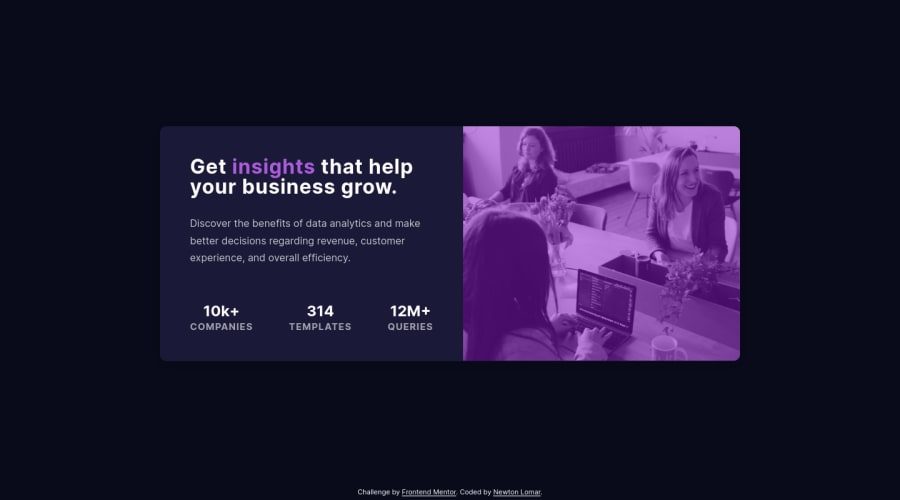You did a good work respecting the semantic, I suppose one small thing to review for the card text section is the padding to try to make your work pixel perfect. Keep up the good work and motivation.
Have a great day
Marked as helpful
@newlomar
Posted
@hhamza1 hi Hamza!
Amazing! Thanks a lot for this feeback.
I wish you a great day too!