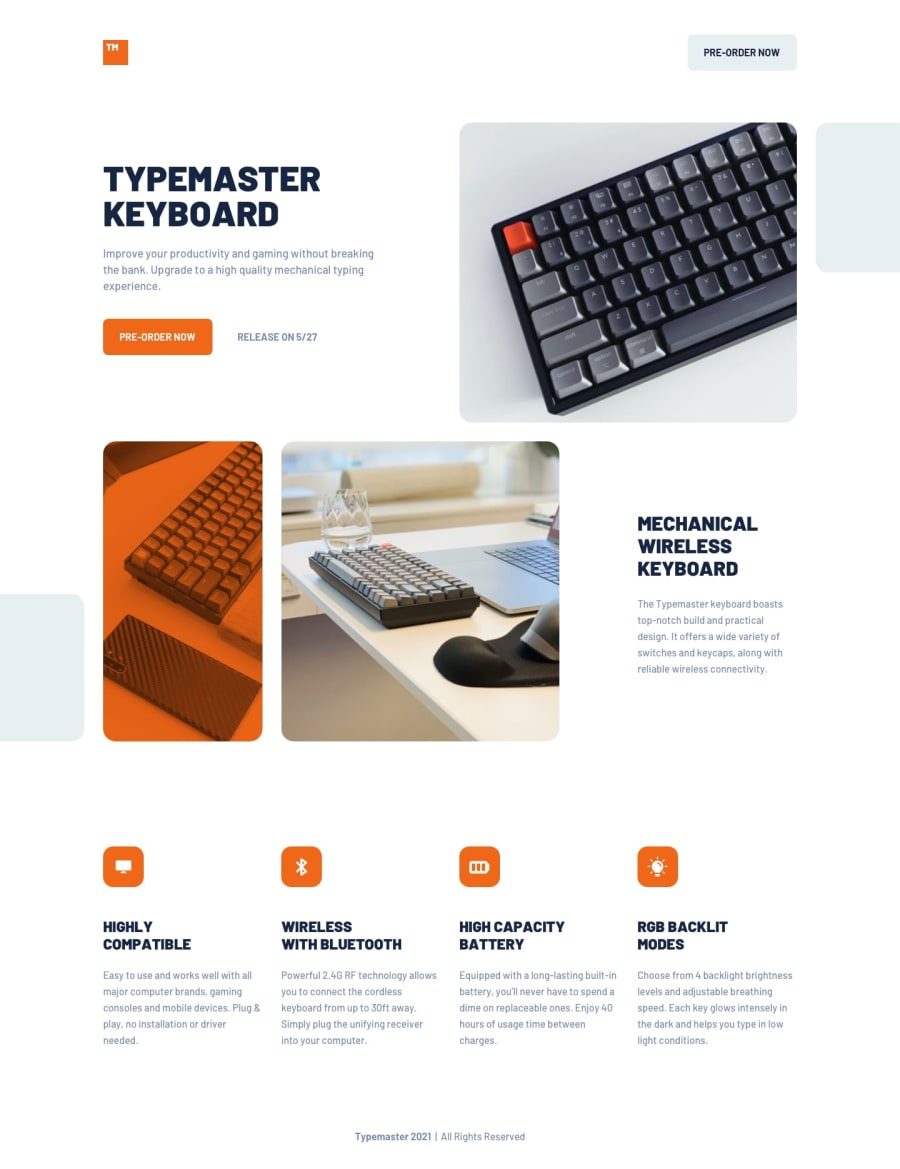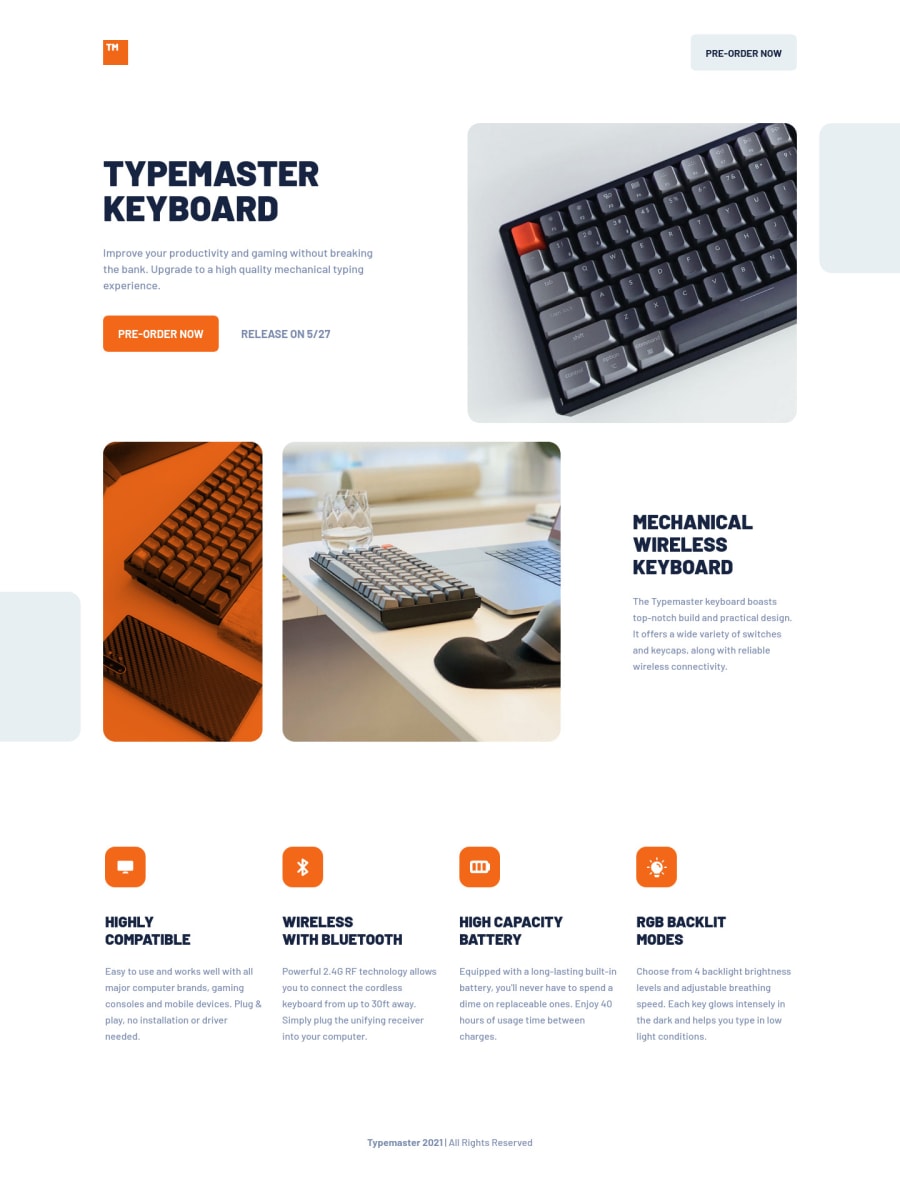@isprutfromua
Posted
also found some problems in css: ✅ if you use margin-inline, it is better to replace margin-top with margin-block-start
margin-top: 24px;
margin-inline: 24px;
✅ You Should Stop Using Pixels. They are static and aren’t truly relative to the root font-size like REM and EM units
✅ don't use tag selectors. When you add CSS directly on tags, your markup can’t change. Your style is tightly coupled to your DOM, and any change increases the risk of breaking things.
h1 {
color: var(--blue-600);
font-size: 48px;
line-height: 1.0;
font-weight: 900;
text-transform: uppercase;
}
h2 {
color: var(--blue-600);
font-size: 32px;
line-height: 36px;
font-weight: 900;
text-transform: uppercase;
}
h3 {
Marked as helpful
@GregLyons
Posted
@isprutfromua
I'll keep that tip for the margins in mind! That makes a lot of sense now that I think about it.
I was using pixels because I was trying to match the values in the Figma design doc exactly (up to +/- a couple pixels); I usually don't use them so much in my own work. I think in future challenges though I'll try setting up my own design system for spacing instead.
Thanks for all the feedback!
@isprutfromua
Posted
@GregLyons I am glad that my help was useful to you
Cheers, peace and happy coding!