Submitted almost 4 years agoA solution to the NFT preview card component challenge
NFT Preview Card Component using SCSS, Flexbox and Grid.
sass/scss
@stevednick
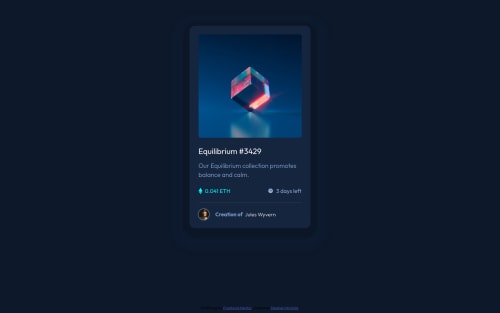
Solution retrospective
This was very similar to the Order Card challenge and I tried to apply everything I learned from there. I found a solution for the hover effect on the image but I'm sure more elegant solutions exist and I would love to hear about them. Struggled to recreate the shadow under the card so some advice there would be great also. Otherwise very grateful for any feedback at all. Thanks a million.
Code
Loading...
Please log in to post a comment
Log in with GitHubCommunity feedback
No feedback yet. Be the first to give feedback on Stephen Nicholls's solution.
Join our Discord community
Join thousands of Frontend Mentor community members taking the challenges, sharing resources, helping each other, and chatting about all things front-end!
Join our Discord