Submitted over 2 years agoA solution to the Notifications page challenge
Notifications page using tailwind css
accessibility, semantic-ui, tailwind-css, node
@cristianoso19
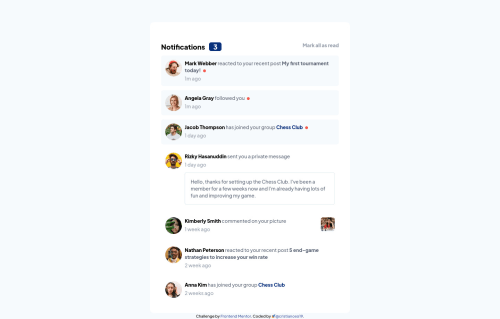
Solution retrospective
Frontend Mentor - Notifications page solution
This is a solution to the Notifications page challenge on Frontend Mentor. Frontend Mentor challenges help you improve your coding skills by building realistic projects.
Table of contents
Overview
The challenge
Users should be able to:
- Distinguish between "unread" and "read" notifications
- Select "Mark all as read" to toggle the visual state of the unread notifications and set the number of unread messages to zero
- View the optimal layout for the interface depending on their device's screen size
- See hover and focus states for all interactive elements on the page
Screenshot
🖥️ Desktop view

📱Mobile view

Links
- Solution URL: GitHub
- Live Site URL: See on vercel.com
My process
Built with
- Semantic HTML5 markup
- TailwindCss
- Flexbox
- Mobile-first workflow
What I learned
I practice js concepts, tailwindcss, npm, purgecss, and practice some flexbox concepts. I learn animations such as ping class, that is part of tailwind css
Cards implementation
<div id="notification-card-1" class="mt-3 bg-verylightgb rounded-md flex justify-between p-3 ">
<img src="./assets/images/avatar-mark-webber.webp" alt="notification user avatar" class="w-12 h-12 ">
<div id="notification-card-details" class="ml-2 text-sm flex-auto">
<a href="#" class="font-bold hover:text-blue">Mark Webber</a>
<span class="text-darkgb">reacted to your recent post</span>
<a href="#" class="font-bold text-darkgb cursor-pointer hover:text-blue">My first tournament today!</a>
<span id="notification-ping">
<span class="absolute inline-block rounded-full mt-2 ml-1 p-1 bg-red"> </span>
<span class="relative inline-block animate-ping rounded-full ml-1 p-1 bg-red"> </span>
</span>
<p class="text-gb mt-1">1m ago</p>
</div>
</div>
Author
- Website - cristianoso19.com
- Frontend Mentor - @cristianoso19
- Twitter - @cristianoso19
Acknowledgments
Thanks to my wife Jenny, i 💖 you.
Code
Loading...
Please log in to post a comment
Log in with GitHubCommunity feedback
No feedback yet. Be the first to give feedback on Cristian Sacta's solution.
Join our Discord community
Join thousands of Frontend Mentor community members taking the challenges, sharing resources, helping each other, and chatting about all things front-end!
Join our Discord