Order Summary Component Using HTML/CSS
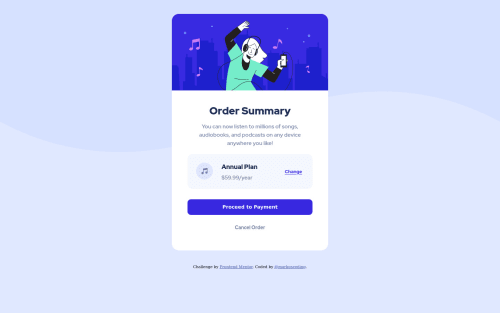
Solution retrospective
Hello Guys, Feedback is welcome so I can learn more and apply it to the next project thankyou so much.
Please log in to post a comment
Log in with GitHubCommunity feedback
- @Bayoumi-dev
Hey!
- You have used flexbox to center the component on the page, but you need to set the height of
main--->min-height: 100vh;to center it at this height
main { /* width: 100%; <---Remove */ /* height: 100%; <---Remove */ display: flex; justify-content: center; align-items: center; font-family: 'Red Hat Display', sans-serif; line-height: 1.5; min-height: 100vh; /* <---- Add */ } .order-card{ width: 450px; height: 680px; background-color: #fff; border-radius: 20px; /* margin: 40px 40px; <---Remove */ }- I also suggest you use
<button>Cancel Order</button>instead of<p>Cancel Order</p>....Buttonsare used for actions like opening or closing something, or sending a form.
Hope this is helpful to you
- You have used flexbox to center the component on the page, but you need to set the height of
Join our Discord community
Join thousands of Frontend Mentor community members taking the challenges, sharing resources, helping each other, and chatting about all things front-end!
Join our Discord