Ping Coming Soon Page
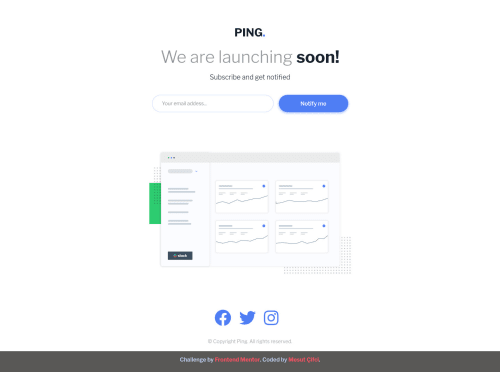
Solution retrospective
This is done pretty quickly
Please log in to post a comment
Log in with GitHubCommunity feedback
- @alnahian2003
Hey Mesut!
Your project looks fine. But here are some suggestions for you:
-
Try to use
margin: 0 auto;while you are giving the wrapper or the entire container a specific width so that all the content inside of it doesn't break in widescreen. -
Try to write HTML using HTML Semantic Elements. It will improve the accessibility of your HTML webpage to the user.
-
Try to add a submit button in your forms.
That's it! Happy Coding
-
- @ovidiuantonio
Hello Mesut,
You did a very good job with this project! The site is responsive and it looks very good. The buttons have hover states and the error message is displayed properly.
One thing you can do is giving the
max-widthproperty to the wrapper instead of the body (on a bigger screen the wrapper remains on the left side, because of that)Happy coding and keep going!
Join our Discord community
Join thousands of Frontend Mentor community members taking the challenges, sharing resources, helping each other, and chatting about all things front-end!
Join our Discord