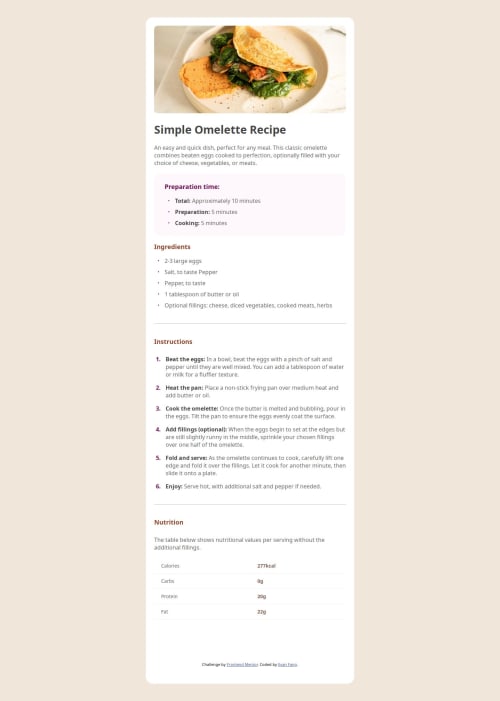
Please log in to post a comment
Log in with GitHubCommunity feedback
- P@nishanth1596
Hi @elingwange, Great work on this! I really enjoyed going through your project. Here are a few suggestions that might help take it even further:
-
Consider using external CSS: You've used internal CSS, which works fine for smaller projects. However, switching to an external stylesheet can improve separation of concerns, make your code more maintainable, and speed up loading times as your project grows.
-
Avoid inline CSS where possible: Inline styles are best used for dynamic or one-off cases. Moving styles into an external file gives you better flexibility and consistency across the site.
-
Use more semantic HTML tags: Tags like <header>, <main>, <section>, and <article> improve accessibility, SEO, and the overall structure of your HTML. For example:
<header> <h1>Simple Omelette Recipe</h1> <p>An easy and quick dish, perfect for any meal. This classic omelette combines beaten eggs cooked to perfection, optionally filled with your choice of cheese, vegetables, or meats.</p> </header> <main> <!-- all content here --> </main> <footer> Challenge by Frontend Mentor. Coded by Evan Fang. </footer>- Update your README.md: It might seem like an extra step, but a clear README can really make your project stand out. It shows professionalism and helps others understand your work quickly.
Keep up the awesome work, you're doing great!
Marked as helpful -
Join our Discord community
Join thousands of Frontend Mentor community members taking the challenges, sharing resources, helping each other, and chatting about all things front-end!
Join our Discord