Responsive Article Preview Component w/ Next.js/React/Tailwind
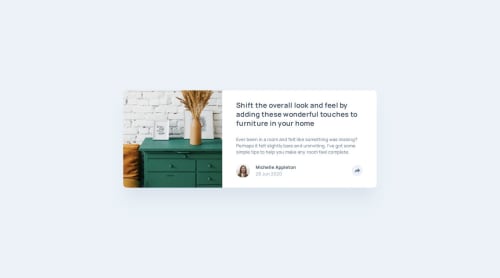
Solution retrospective
I don't think I've ever created an SVG from scratch manually, I'm typically grabbing them from Luide React or something similar.
However for this project I needed to create the toast bubble tail that points downward and I decided to create an SVG from scratch in code to do so. The markdown ended up being pretty straightforward for such a simple SVG, but it was fun to learn the basics nevertheless.
What challenges did you encounter, and how did you overcome them?When I originally built the desktop/tablet version of the toast share component I used an SVG that was generated in the Figma project to try and get it done quicker. However, I had to display the share links on top of it which ended up making the code pretty ugly and hard to understand.
Eventually I switched to simply using a div for the toast's main bubble and used the custom simple SVG for the toast's tail. This made the code much easier to understand and also made separating the desktop/tablet component from the mobile component much cleaner, since I could simply pass the ShareLinks component to both of them as a child to simplify each of them.
This also meant that I didn't need to absolutely position the links component for the desktop/tablet version since they were now contained with the parent div, which felt much cleaner.
What specific areas of your project would you like help with?I think the biggest thing for me is still wanting to get advice about how to organize the component using semantic HTML.
Please log in to post a comment
Log in with GitHubCommunity feedback
No feedback yet. Be the first to give feedback on Erik S. Carlsten's solution.
Join our Discord community
Join thousands of Frontend Mentor community members taking the challenges, sharing resources, helping each other, and chatting about all things front-end!
Join our Discord