Responsive card using pure css
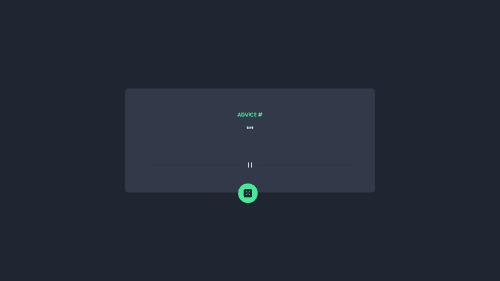
Solution retrospective
- How do I align the button for both desktop and mobile view?
Please log in to post a comment
Log in with GitHubCommunity feedback
- @PaliTriesToDesign
Hello!
Try adding
position: relativeto your advice-card div. Then, you could adjust your refresh-btn with thebottom:property but most important (I think), try this with yourright:orleft:property:right: 50%; transform: translateX(50%);.This should center your button horizontally relative to your card.
Marked as helpful
Join our Discord community
Join thousands of Frontend Mentor community members taking the challenges, sharing resources, helping each other, and chatting about all things front-end!
Join our Discord